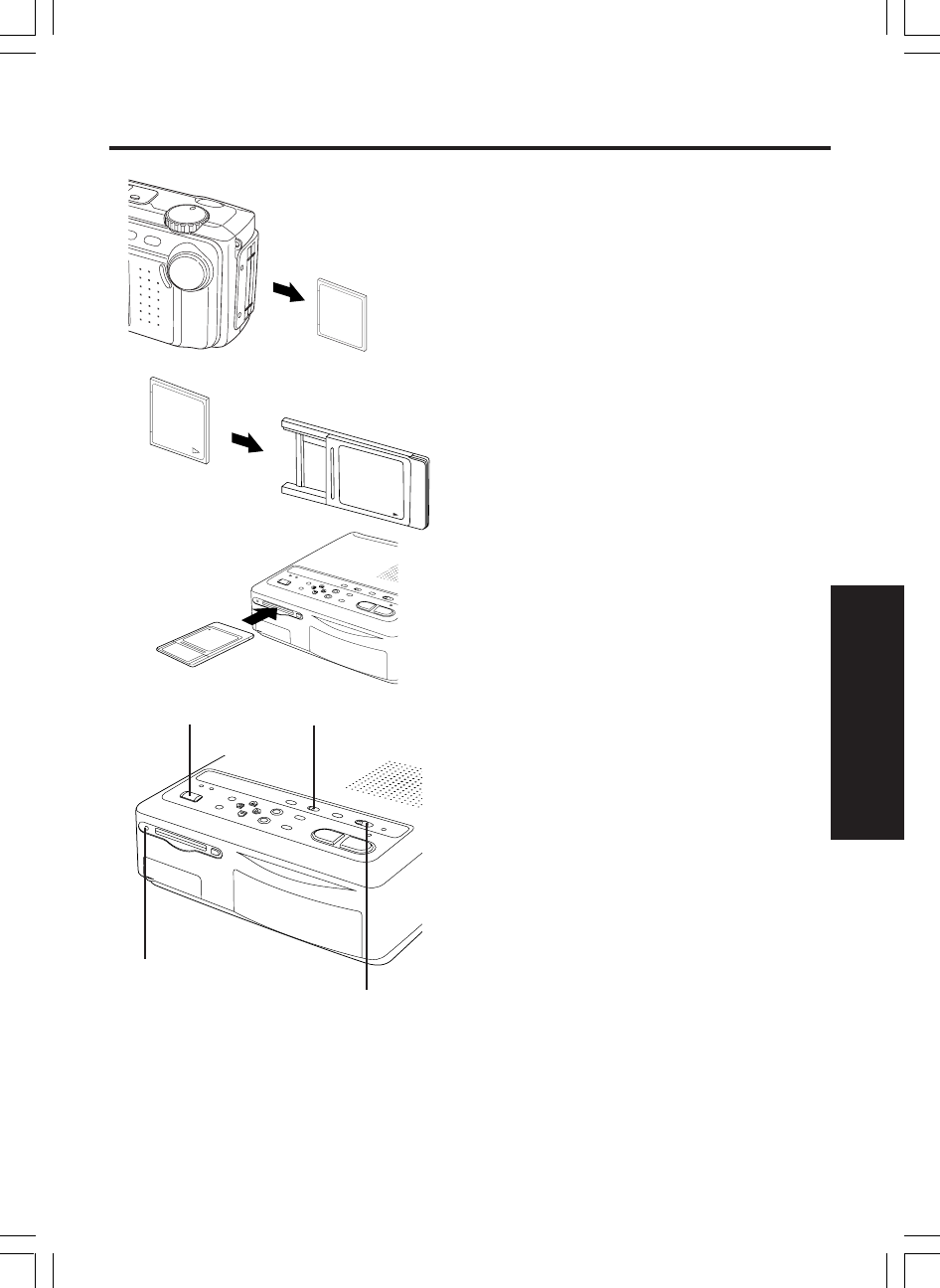
79
Special Features
Using the Digital Photo Printer
Printing on a Digital Photo Printer
1Remove the CompactFlash Card
containing the captured images from
the camera and insert it into the
PCMCIA Adaptor (see page 44).
2Connect the PCMCIA Adaptor
(included with printer) to the Digital
Photo Printer*.
• *Requires a Digital Photo Printer
PV-PD2000 (sold separately).
• Insert the adaptor in the direction of
the arrow and push the card fully into
the printer.
3Turn on the printer and set the INPUT
SELECT (VIDEO/PC CARD) Switch to
the PC CARD position.
• The Printer ACCESS Lamp will flash.
4Slide the AUTO PRINT Lever.
Printing of print marked images begins.
• Please refer to the printer's
operating instructions for details
on printing.
• Moving the AUTO PRINT Lever
during the reading of the
CompactFlash Card (ACCESS Lamp
is flashing) may prevent proper
printing of the images. Wait until the
ACCESS Lamp turns off before
moving the AUTO PRINT Lever.
1
1
2
Power Button Input Select Switch
ACCESS Lamp
AUTO PRINT Lever


















