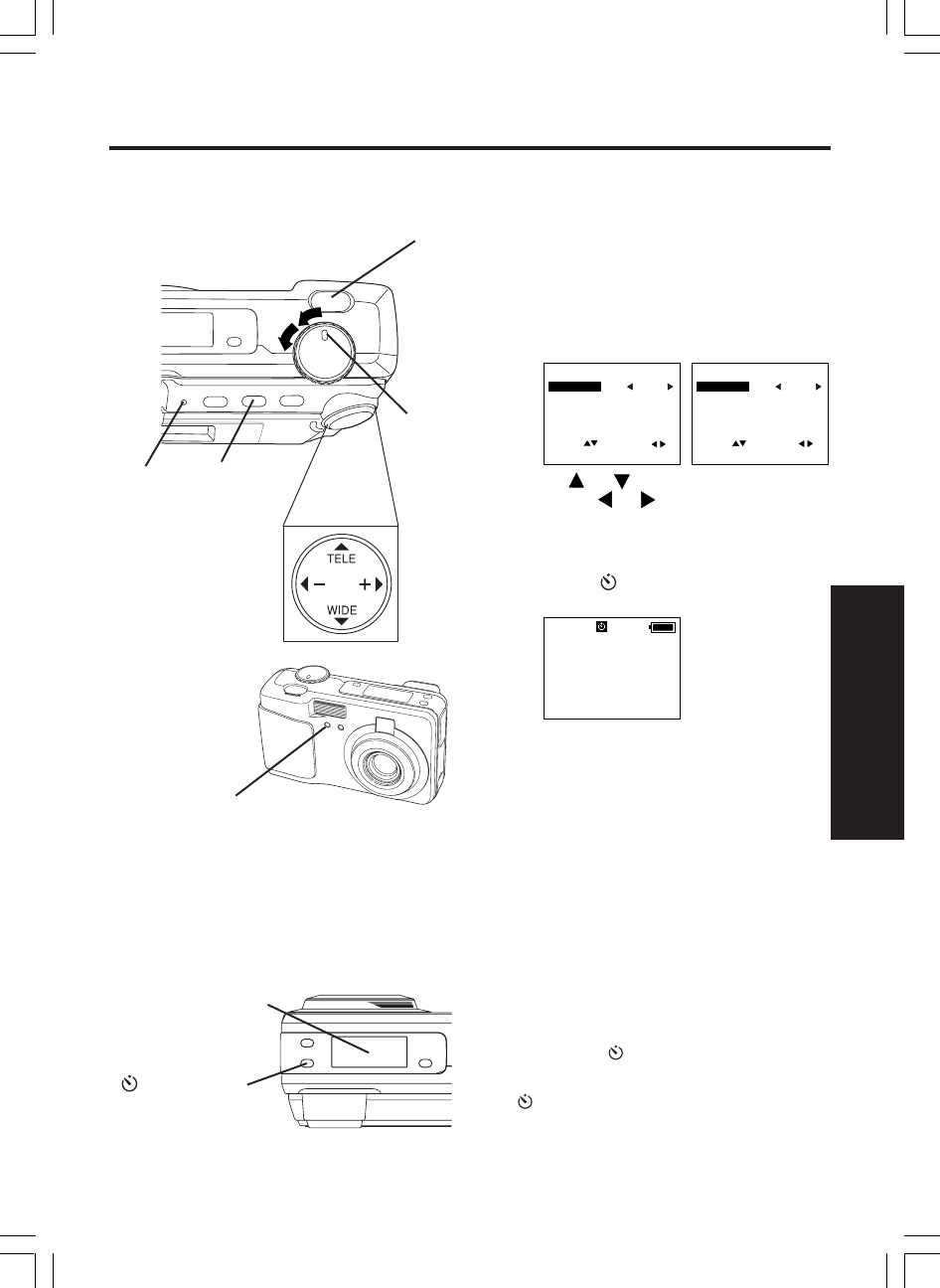
35
Special Features
Self Timer Recording
1Set POWER to REC or MANUAL
REC.
• The LED Lamp lights up.
2Press MENU to display REC MENU or
MANUAL REC menu.
3Press or to select SELF TIMER
and press or to select ON.
This puts the camera in self-timer
mode.
• After ON is selected and MENU is
pressed, mark will appear on the
LCD Viewfinder (see page 11).
4Press MENU to exit.
5Press SHTR.
• The self-timer indicator lights.
The indicator starts flashing rapidly
after about 8 seconds and the image
is captured about 2 seconds later.
<REC Mode>
<REC MENU>
REC MODE
CARD SLOT
FLASH
SELF TIMER
OTHERS
SEL : SET :
EXIT : MENU
N
NO. 1
AUTO
OFF
<MANUAL REC 1/3>
REC MODE
CARD SLOT
FLASH
SELF TIMER
IRIS
SEL : SET :
EXIT : MENU
N
NO. 1
AUTO
OFF
<MANUAL REC Mode>
(Self-Timer)
Button
(Model PV-DC2590 Only)
B/W Full Feature
Indicator Panel
The Self-Timer allows you to capture an
image about 10 seconds after pressing the
shutter.
1
2, 4
LED
Lamp
3
5
Self-Timer
Indicator
For model PV-DC2590,
■ Do step 1 above.
■ Then, press to set self-timer record-
ing mode.
• will be displayed on the B/W Full
Feature Indicator Panel (see page 10).
■ Now, do step 5 above.
CARD1
100-0001 F
MAY 24 1999
10 : 00 AM


















