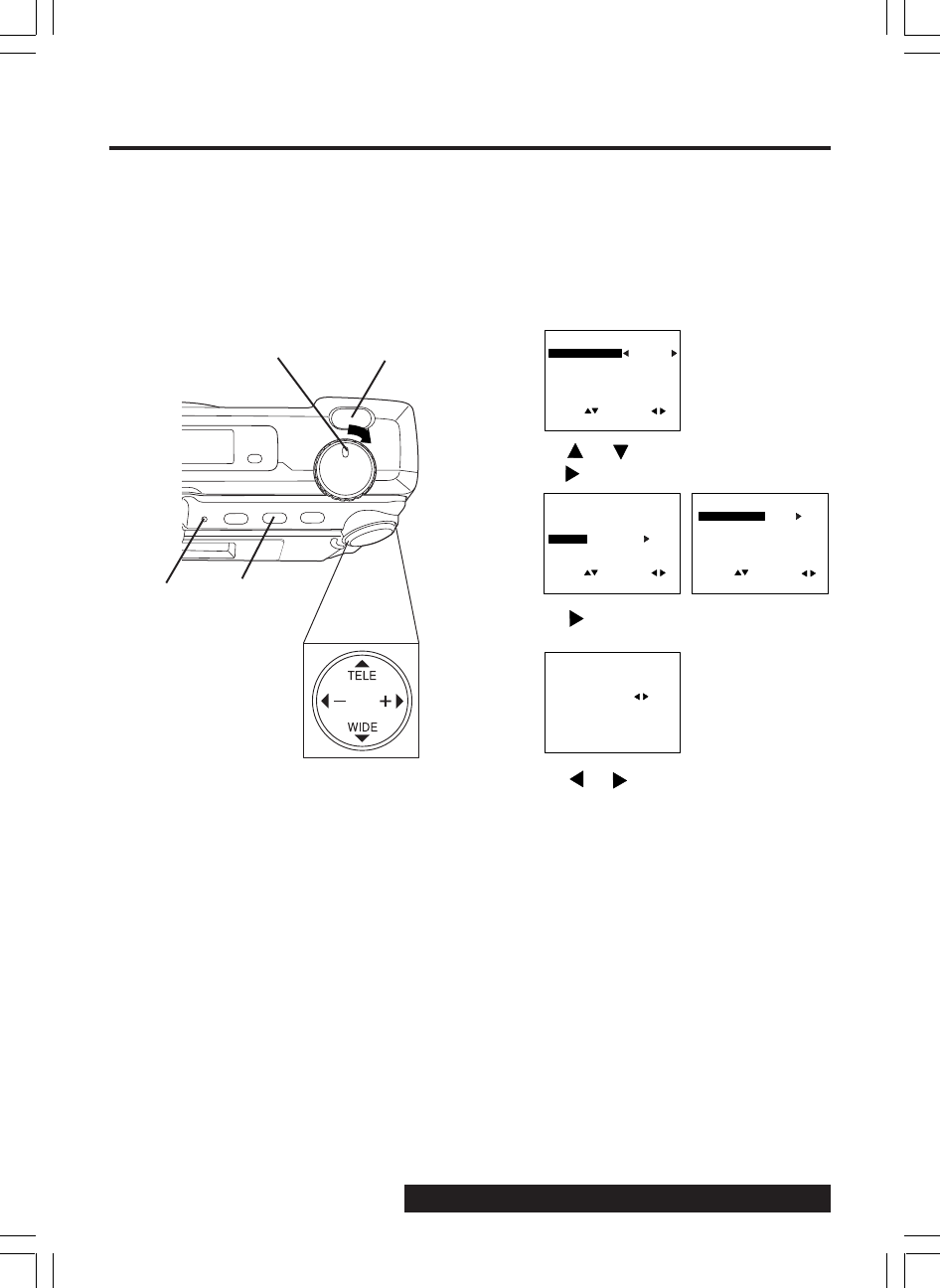
38
For assistance, call 1-800-272-7033.
To Delete Specific Images
You can delete unwanted images and
increase the remaining image memory.
Warning: Once deleted, images cannot be
restored.
1Set POWER to PLAY.
• The LED Lamp lights up.
2Press MENU to display the PLAY
MENU.
3Press or to select DELETE and
press to display DELETE menu.
4Press to display DELETE PAGE
menu.
5Press or to select the image page
to be deleted.
6Press SHTR to delete a image.
• Image page numbers are adjusted
automatically as images are deleted.
• To delete other specific image pages,
please repeat steps 5–6.
• Press MENU to exit.
Important:
• While deleting image, do not turn off the
Digital Camera or unplug the AC
Adaptor (optional) because this will
cause irreversible damage to the memory,
resulting in reduced image storage
capacity.
<PLAY MENU 1/2>
DISPLAY MODE
CARD SLOT
DELETE
COPY
PRINT MARK
SEL : SET :
EXIT : MENU
NORMAL
NO. 1
<PLAY MENU 1/2>
DISPLAY MODE
CARD SLOT
DELETE
COPY
PRINT MARK
SEL : SET :
EXIT : MENU
NORMAL
NO. 1
<DELETE>
DELETE PAGE
DELETE ALL
FORMAT
SEL : SET :
EXIT : MENU
SEL PAGE :
DELETE PAGE : SHTR
EXIT : MENU
<DELETE PAGE>
CARD1
100-0001 F
1
2
LED
Lamp
3, 4, 5
6


















