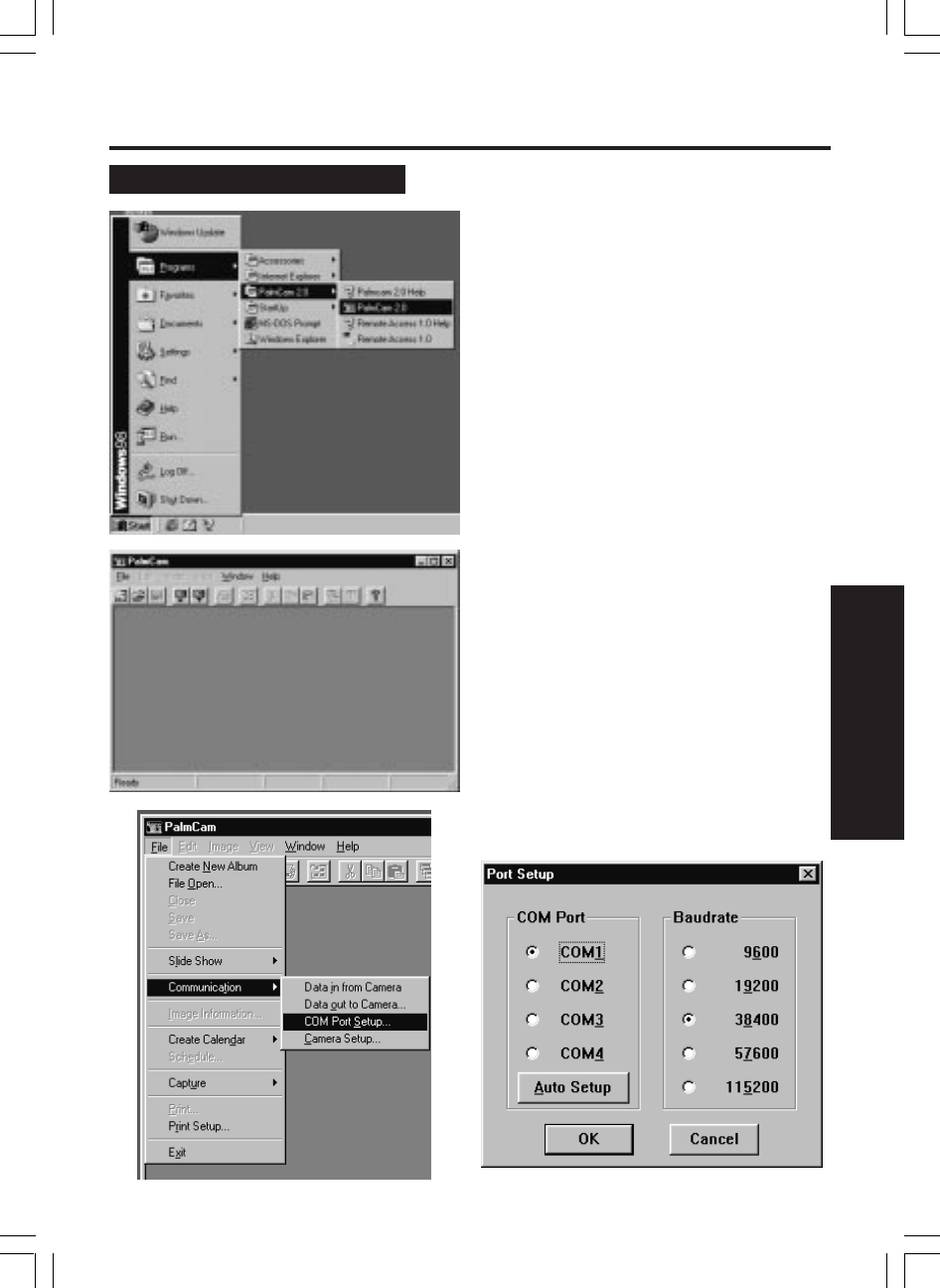
49
Special Features
1Select Programs/PalmCam 2.0/
PalmCam 2.0 from the Start.
2PalmCam Driver is opened.
Note :
To specify the PORT to which the Camera
is connected. The commands in the COM
Port Setup menu are used to change the
COM Port or Baudrate. The application will
communicate with the Camera using the
set COM Port.
1 Select [Communication] from the [File],
and the select [COM Port Setup...].
2 Select the Serial Port to connect with the
Camera.
• The default setting is COM1.
• If you press “AUTO SETUP”, the Port to
which the Camera is connected is
detected and selected automatically.
3 Select the Baudrate with the Camera.
• The default setting is 38400bps.
• Depending on the PC being used, some
baudrates may not have be available.
Please refer to your PC manual.
Transferring Your Images (Windows 95/98)
Running the Application


















