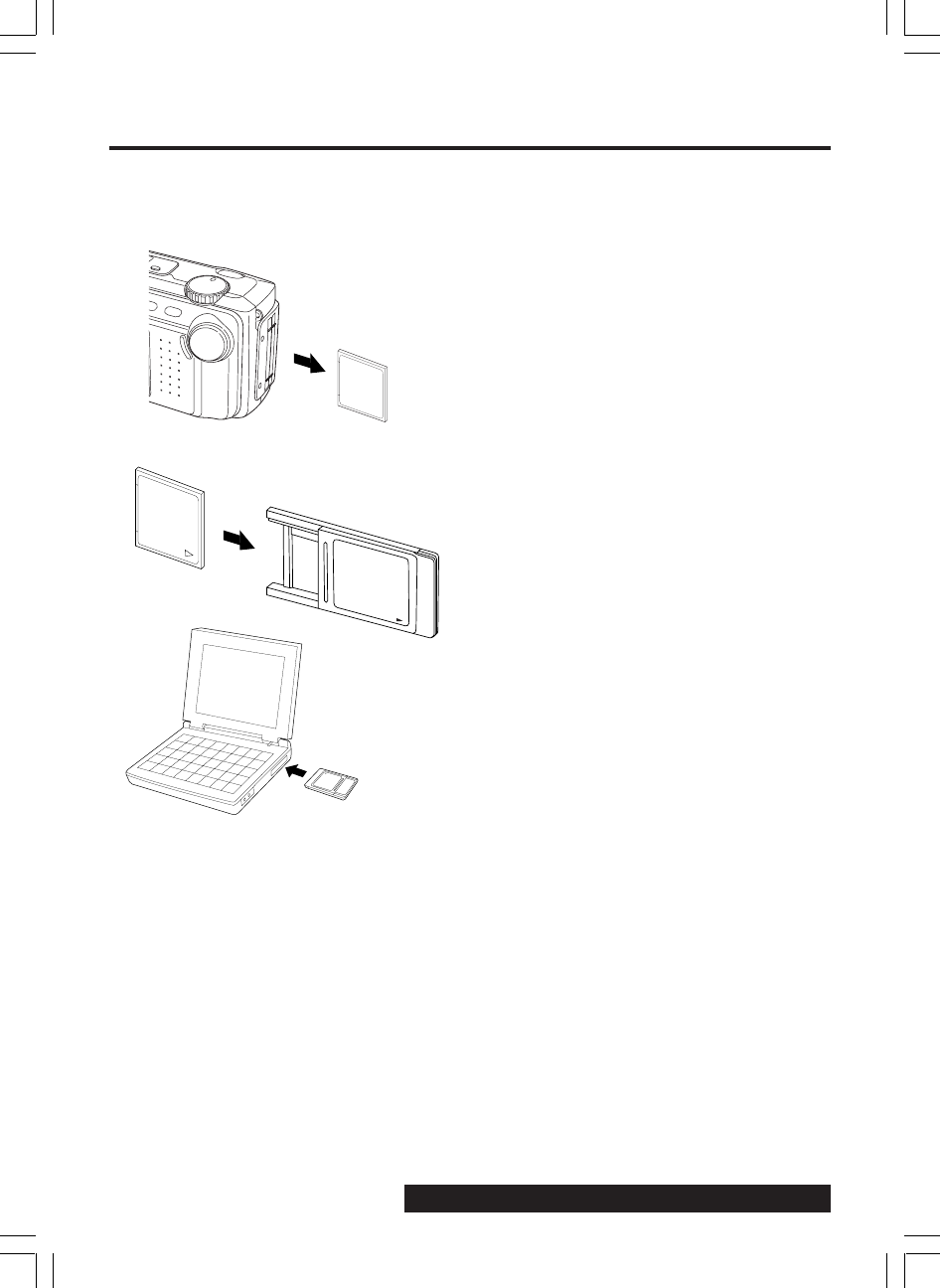
44
For assistance, call 1-800-272-7033.
Inserting the PCMCIA Adaptor
Inserting the CompactFlash Card
• The adaptor with the CompactFlash Card
should be inserted when your computer is
in the power on mode.
1Remove the CompactFlash Card from
the camera. (See page 17.)
2Hold the CompactFlash Card so that
the arrow side faces up and points
toward the PCMCIA Adaptor. Securely
insert the card into the PCMCIA
Adaptor slot as far as it will go.
3Hold the PCMCIA Adaptor so that the
arrow side points toward the PCMCIA
type II slot of your computer. Securely
insert the PCMCIA Adaptor as far as it
will go.
• Depending on the computer, it may
be necessary to turn the PCMCIA
Adaptor upside down in order to
insert the card.
Removing the CompactFlash Card
4Remove the PCMCIA Adaptor from the
computer.
5Pull the CompactFlash Card out of the
PCMCIA adaptor.
If you are using a computer with a PCMCIA type II slot, you can insert the CompactFlash
Card into a PCMCIA adaptor (not included).
Note :
Do not remove the PCMCIA Adaptor from
the computer while the computer is working
or while image data is being transferred
between the CompactFlash Card and the
computer (including operation such as
opening and storing images), this will cause
irreversible damage to the memory.
1
2
3


















