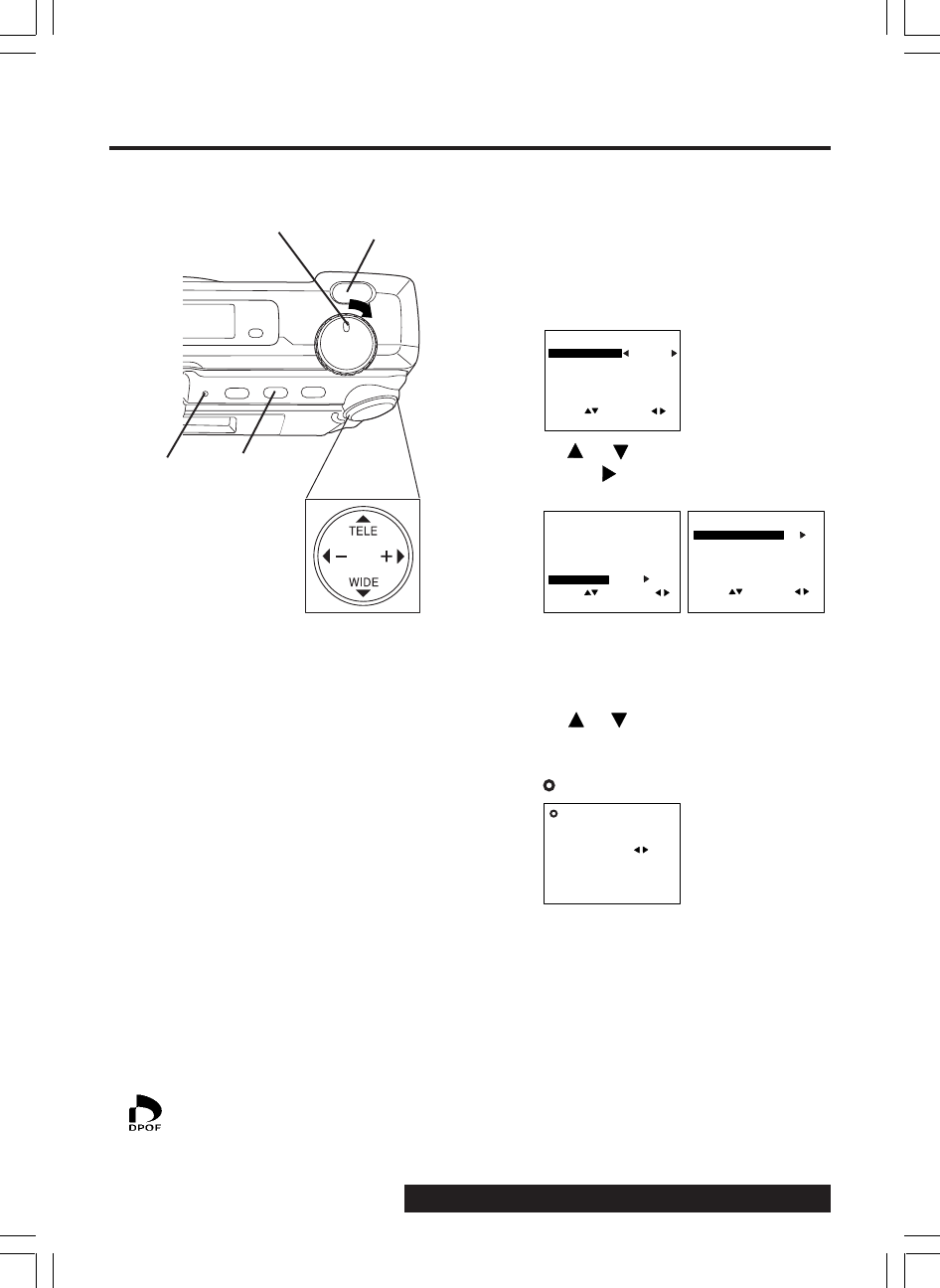
78
For assistance, call 1-800-272-7033.
Using the Digital Photo Printer
Images can be selected for print out on a
digital photo printer (sold separately).
1
2, 5
LED
Lamp
3, 4
4
1Set POWER to PLAY.
• The LED Lamp lights up.
2Press MENU to display the PLAY
MENU.
3Press or to select PRINT MARK
and press to display PRINT MARK
menu.
• Select "SET ALL" to mark all images.
Select "CANCEL ALL" to cancel all
image print marks.
4Press or to select the image page
you want to mark for printing and
press SHTR to stamp print mark.
A " " mark will appear on the image.
• Repeat step 4 to stamp other images.
• Press SHTR again to cancel print
mark.
5Press MENU to exit this menu.
<PLAY MENU 1/2>
DISPLAY MODE
CARD SLOT
DELETE
COPY
PRINT MARK
SEL : SET :
EXIT : MENU
NORMAL
NO. 1
<PRINT MARK>
SET/CANCEL PAGE
SET ALL
CANCEL ALL
SEL : SET :
EXIT : MENU
<PLAY MENU 1/2>
DISPLAY MODE
CARD SLOT
DELETE
COPY
PRINT MARK
SEL : SET :
EXIT : MENU
NORMAL
NO. 1
SET/CANCEL PAGE
SEL PAGE :
SET/CANCEL : SHTR
EXIT : MENU
<PRINT MARK>
CARD1
100-0001 F
This print mark is based on DPOF (Digital Print Order Format).
TM
Stamp Print Marker


















