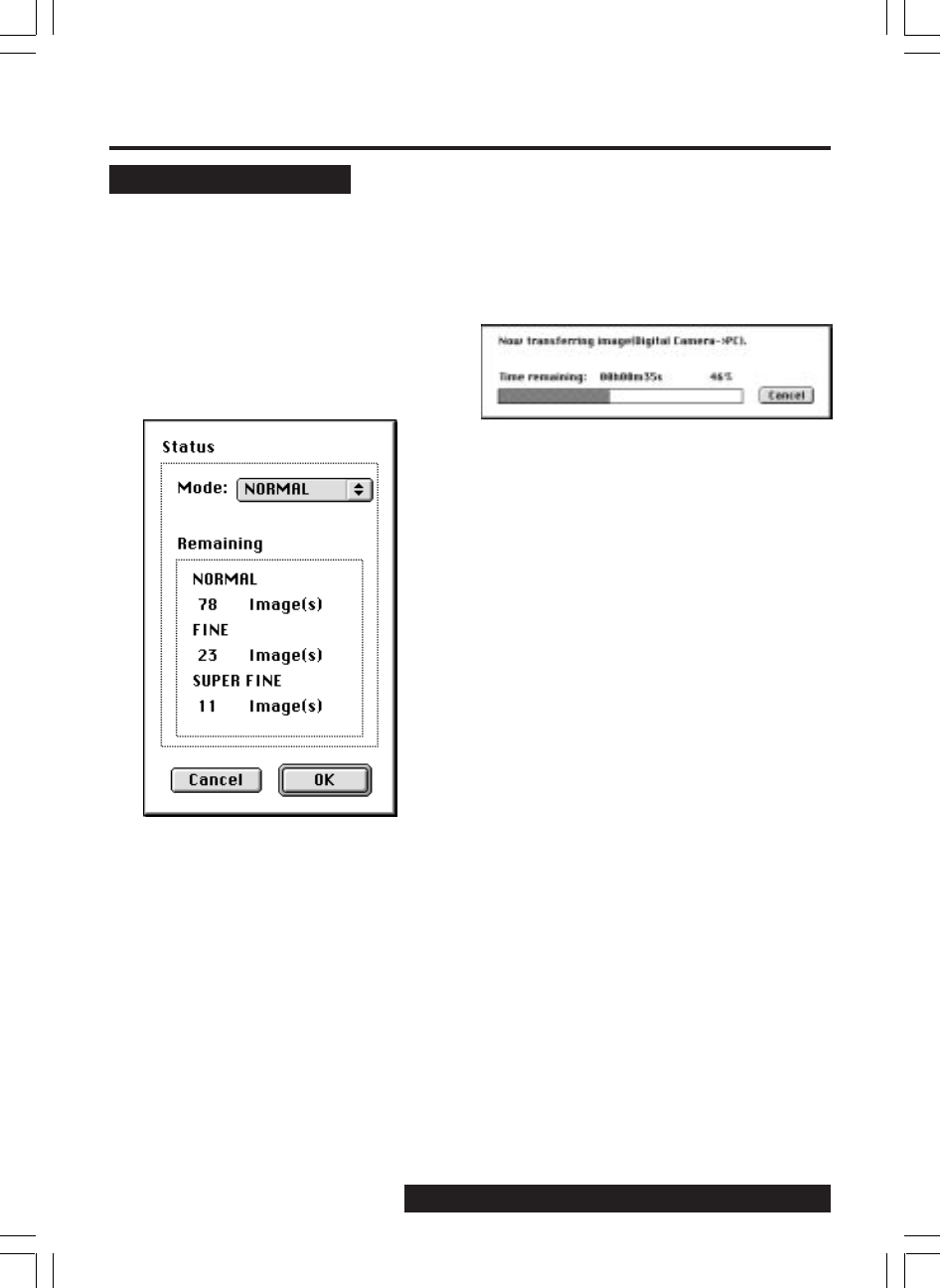
72
For assistance, call 1-800-272-7033.
Remote Recording
Remote Access (Macintosh)
1Select [Shutter...] from the Remote
Access dialog box.
2The shutter dialog box will display the
number of pages remaining in the CF
card for each mode.
3Click [OK] to start recording.
Select [Cancel] to exit.
• Camera recording will start shortly
after [OK] is selected.
You can controls the camera's shutter from
the PC to capture and record pictures.
4The image captured by the camera is
automatically transferred to the PC.
5If you wish to continue camera
recording, repeat operation from step 1.


















