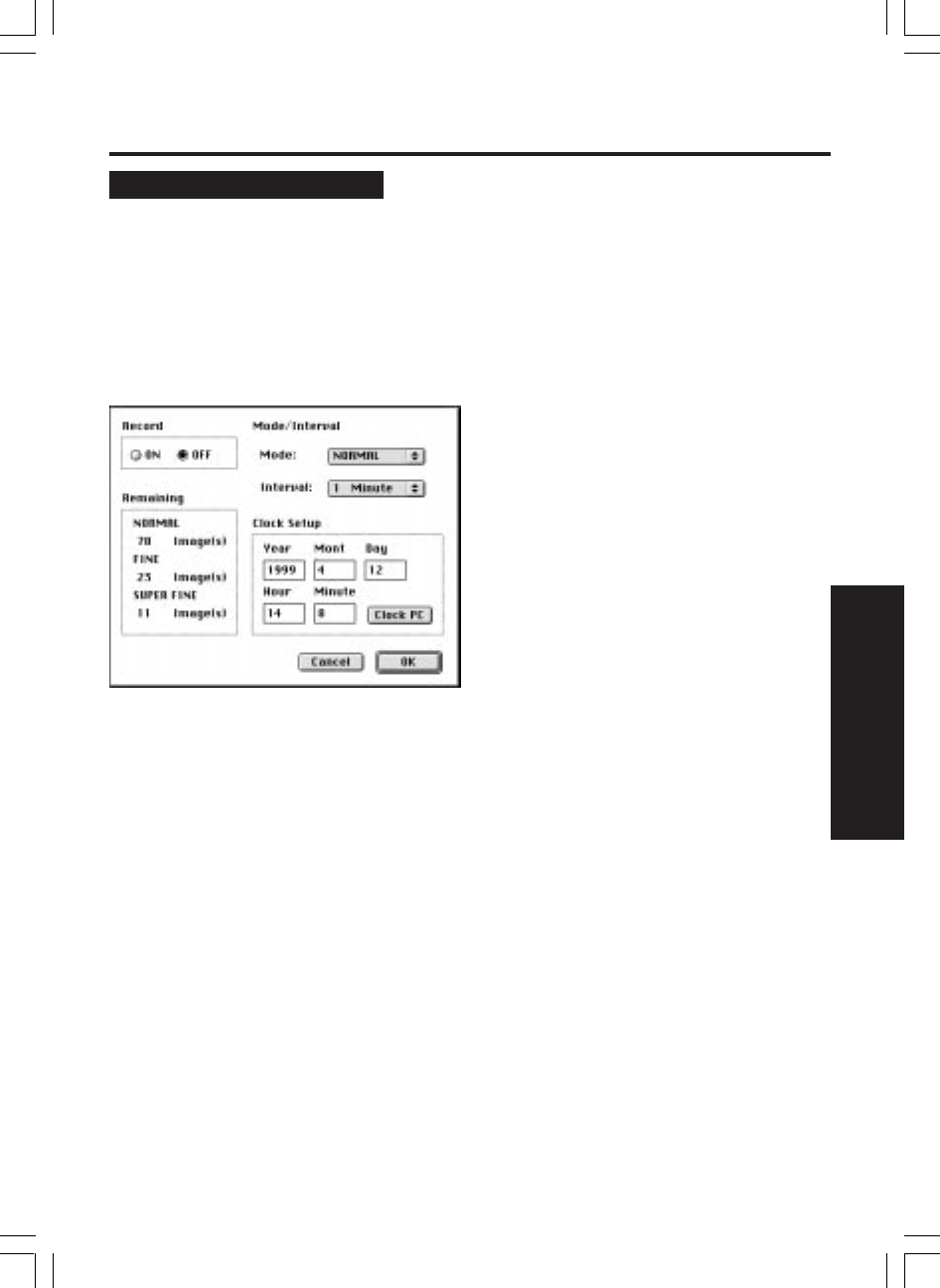
71
Special Features
Time Lapse Recording
Remote Access (Macintosh)
1Select [Time Lapse...] from the
Remote Access dialog box.
2The time lapse dialog box will be
displayed.
You can set the recording interval, image
mode and clock for time lapse recording.
3Set Record, Interval, Mode and Clock
Setup.
Record :
Select [ON] for time lapse recording.
If you are not going to use or wish to exit
time lapse recording, select [OFF].
Interval :
To set the recording time interval. A length
of 1 minute, 5 minutes, 10 minutes,
30 minutes, 1 hour, 6 hours, 12 hours and
24 hours can be set.
Mode :
Select the recording mode (see page 21).
Clock Setup :
To set the internal clock of the Camera.
Move the cursor and type the date and
time. Click [Clock PC] to set the Camera's
clock to the PC's clock setting.
Remaining :
Displays the number of images which can
be saved on the CF card.
4After setting is completed, click [OK]
to exit the Time Lapse dialog box.
• Changes made regarding the time
lapse function take effect by clicking
the [OK] button in the Time Lapse
dialog box.
If you select [Cancel], all settings are
cancelled.
When you wish to stop time lapse in
progress, repeat step 1 and set
Record to [OFF], then click [OK].


















