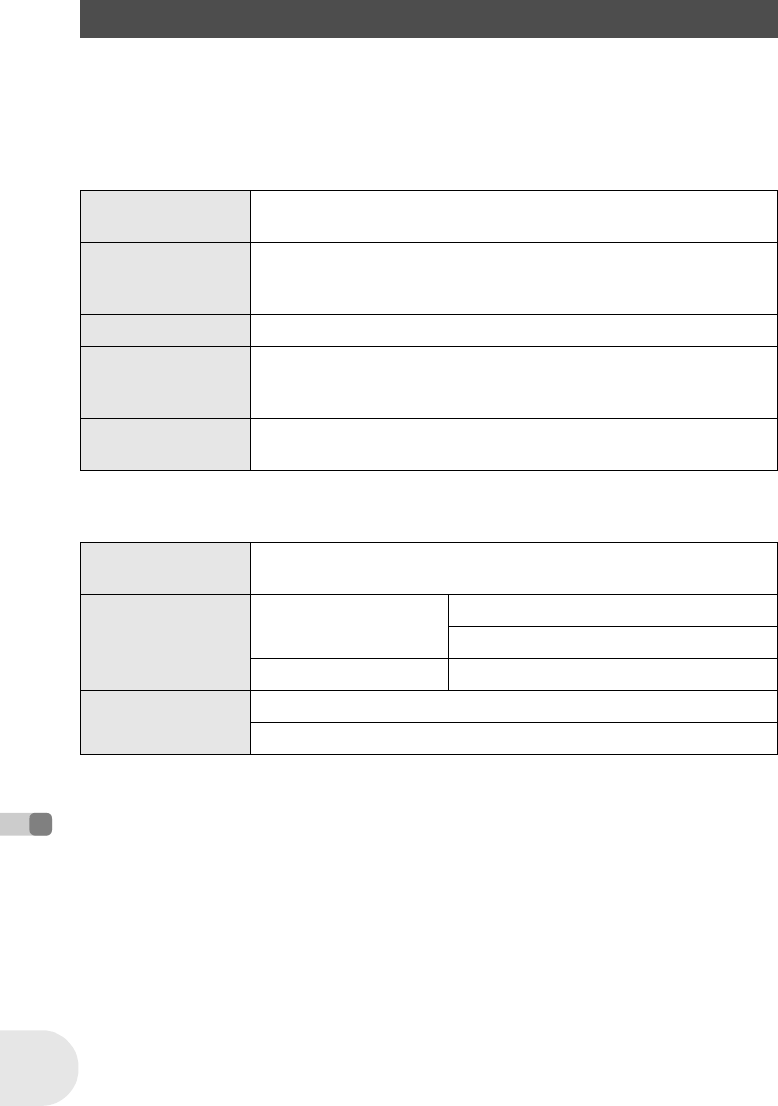
116
LSQT0969
Before using with a computer (Macintosh)
With a computer (VDR-D200 only)
≥ A CD-ROM drive is necessary to install the supplied software.
≥ Even if the system requirements mentioned in these operating instructions are fulfilled, some
computers cannot be used.
≥ Use the supplied USB cable when connecting to the computer. (Operation is not guaranteed with
any other USB cables.)
∫ Pixe VRF Browser EX
∫ Pixe VRF Browser EX specifications
Operating environment
OS
Mac OS X v10.2.8, v10.3.4 to v10.3.9, v10.4.1 to v10.4.2
≥ Mac OS X Server is not supported.
CPU
iMac G4, iMac G5, iBook G4, PowerBook G4, PowerMac G5, eMac,
Mac mini Series with USB 2.0 port as a standard equipment
PowerPC G4 or above
Memory 256 MB or more (512 MB or more recommended)
Graphics
Minimum of 1024k768 pixels, 32,000 colors (Full color recommended)
≥ Will not run correctly with a screen smaller than 1024k768, or with
less than 256 colors.
Other requirements
DVD Video Recording format:DVD-RAM and DVD-RW discs
DVD-Video format: DVD-RW and DVD-R discs
Compatible formats
DVD Video Recording format (DVD-RAM/DVD-RW)
DVD-Video format (DVD-RW/DVD-R)
Save formats
MPEG2 motion pictures
Program stream
Elementary stream
Still pictures PICT format
Reading method
Direct reading from DVD media
Folder reading
D200(P_PC)eng.book 116 ページ 2006年1月18日 水曜日 午後5時46分


















