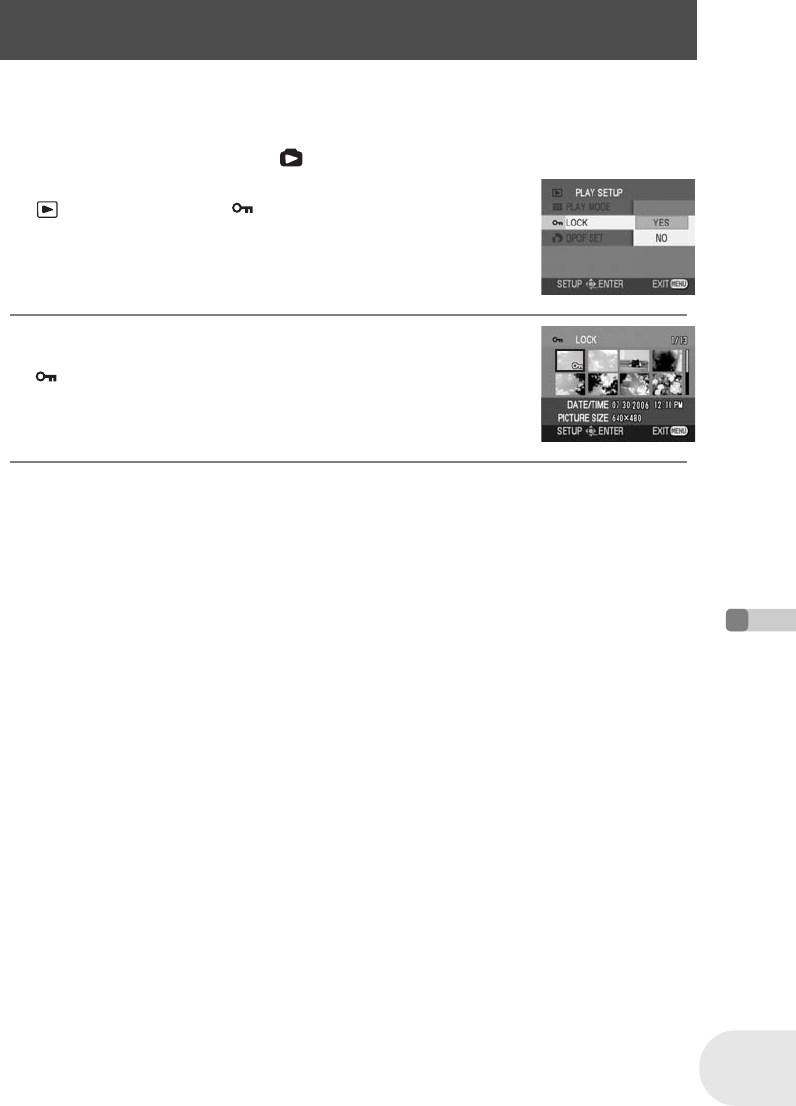
81
LSQT0969
Editing
Editing still pictures (VDR-D200 only)
(SD)
Still picture files recorded on an SD card can be locked so that they may not be deleted by mistake.
(However even if you lock some files on an SD card, formatting the card will delete all the files.)
¬Rotate the mode dial to select .
1 Press the MENU button, then select
[PLAYSETUP] # [ LOCK] # [YES] and press
the joystick.
2 Select the file to be protected, then press the
joystick.
[ ] display appears and the selected file is locked.
≥ Press the joystick again to release the lock setting.
≥ To lock other files, repeat step 2.
To complete the settings
Press the MENU button.
Locking still pictures
This is for preventing still picture files from being deleted by mistake.
D200(P_PC)eng.book 81 ページ 2006年1月18日 水曜日 午後5時46分


















