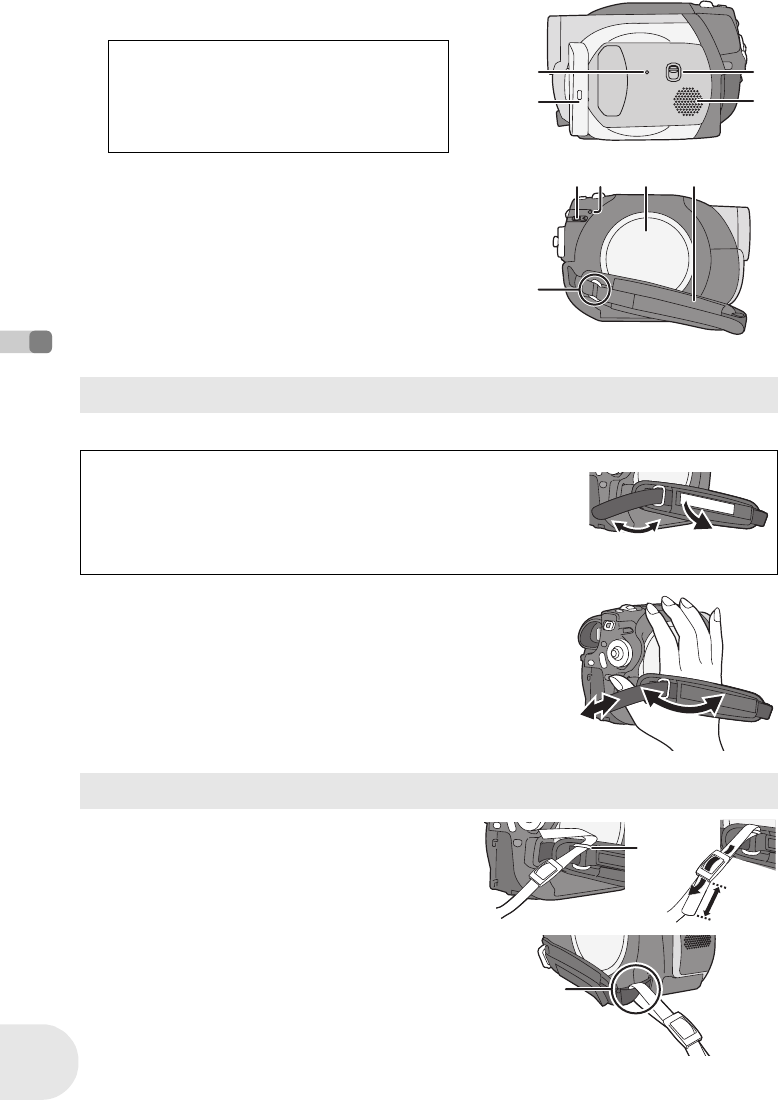
16
LSQT0969
Before using
Parts identification and handling
28 Reset button [RESET] (l 138)
29 LCD monitor (l 18)
30 Mode select switch [AUTO/MANUAL/FOCUS]
(l 55)
31 Speaker
32 Disc eject lever [DISC EJECT] (l 27)
33 Disc/computer access lamp [ACCESS/PC]
(l 27, 107)
34 Disc compartment (l 27)
35 Grip belt (l below)
36 Shoulder strap fixture (l below)
Adjust the belt length so it fits your hand.
Adjust the belt length and the pad position.
1 Flip the belt.
2 Adjust the length.
3 Fix the belt.
Put the strap through the fixture 1 and through
the stopper 2 so it will not come off. Extend part
3 by at least 2 cm (1z).
≥ Put the opposite end of the strap through A and
attach it in the same way.
Due to limitations in LCD production
technology, there may be some tiny bright or
dark spots on the LCD monitor screen.
However, this is not a malfunction and does
not affect the recorded picture.
28
3
0
29
31
32
36
33 34 35
Using grip belt
(U.S.A. only)
When this unit is purchased, a sensor tag is attached to the grip belt.
Remove the tag before use.
1 Flip the belt.
2 Take off the tag.
3 Fix the belt.
1
3
2
2
1
3
Shoulder strap fixture
3
2
1
A
D200(P_PC)eng.book 16 ページ 2006年1月18日 水曜日 午後5時46分


















