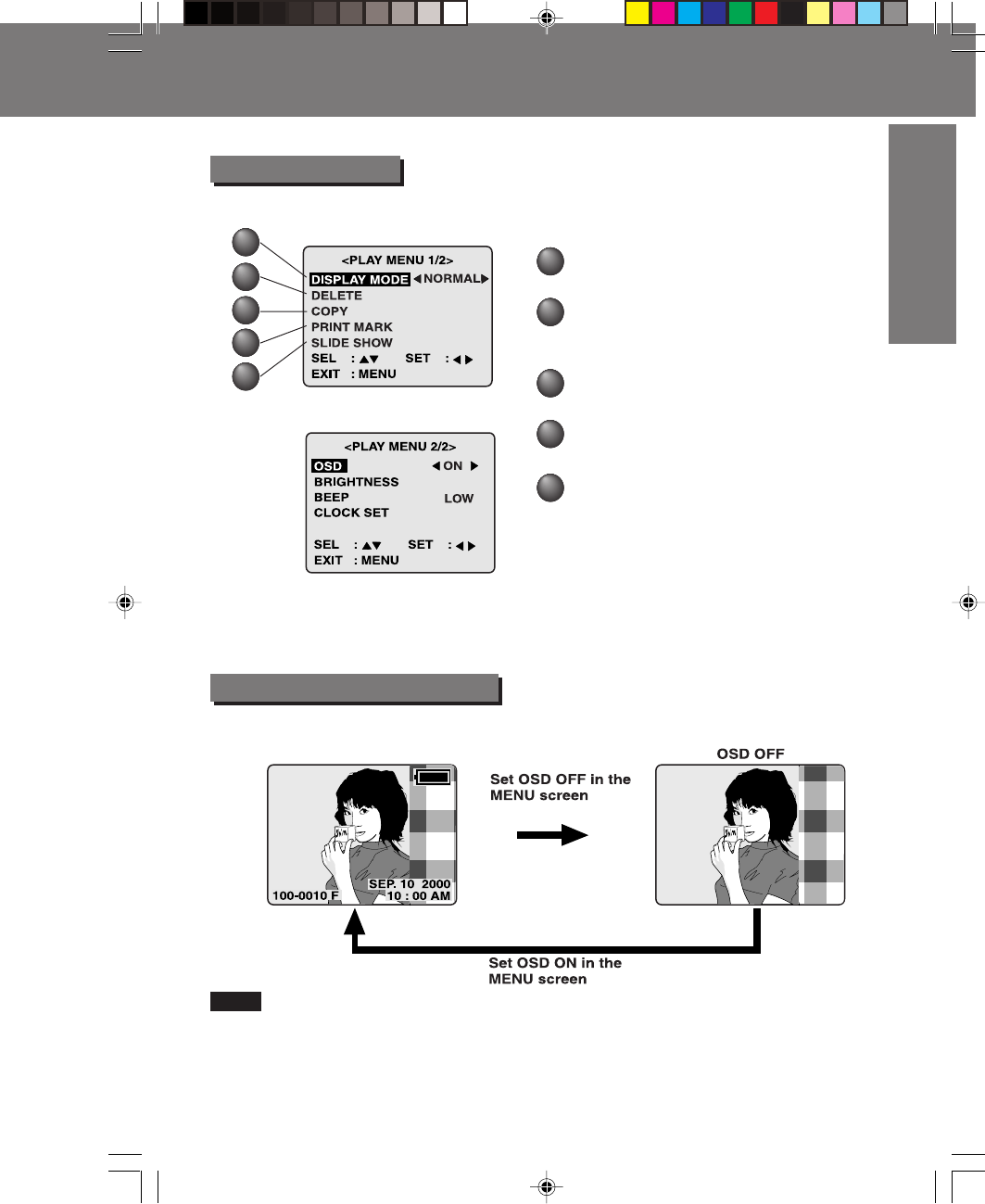
11
G
e
t
t
i
n
g
S
t
a
r
t
e
d
G
e
t
t
i
n
g
S
t
a
r
t
e
d
DISPLAY MODE (See pages 32, 33, 34.)
Select playback mode.
DELETE (See pages 41, 42, 43.)
Delete image from SuperDisk Diskette or
Floppy Disk.
COPY (See pages 44, 45.)
To set copy.
PRINT MARK (See page 67.)
To set print mark.
SLIDE SHOW (See page 46.)
Playback images as slide show.
• Press MENU to display MENU screen, then select OSD: ON.
• If you select OFF, OSDs will not be displayed.
Note
LCD Monitor Indication
LCD Monitor Indication
Playback Menu
On Screen Display Order
2
1
3
4
5
2
1
3
4
5
SD5000. p 9-11.p65 80/01/04, 11:3611


















