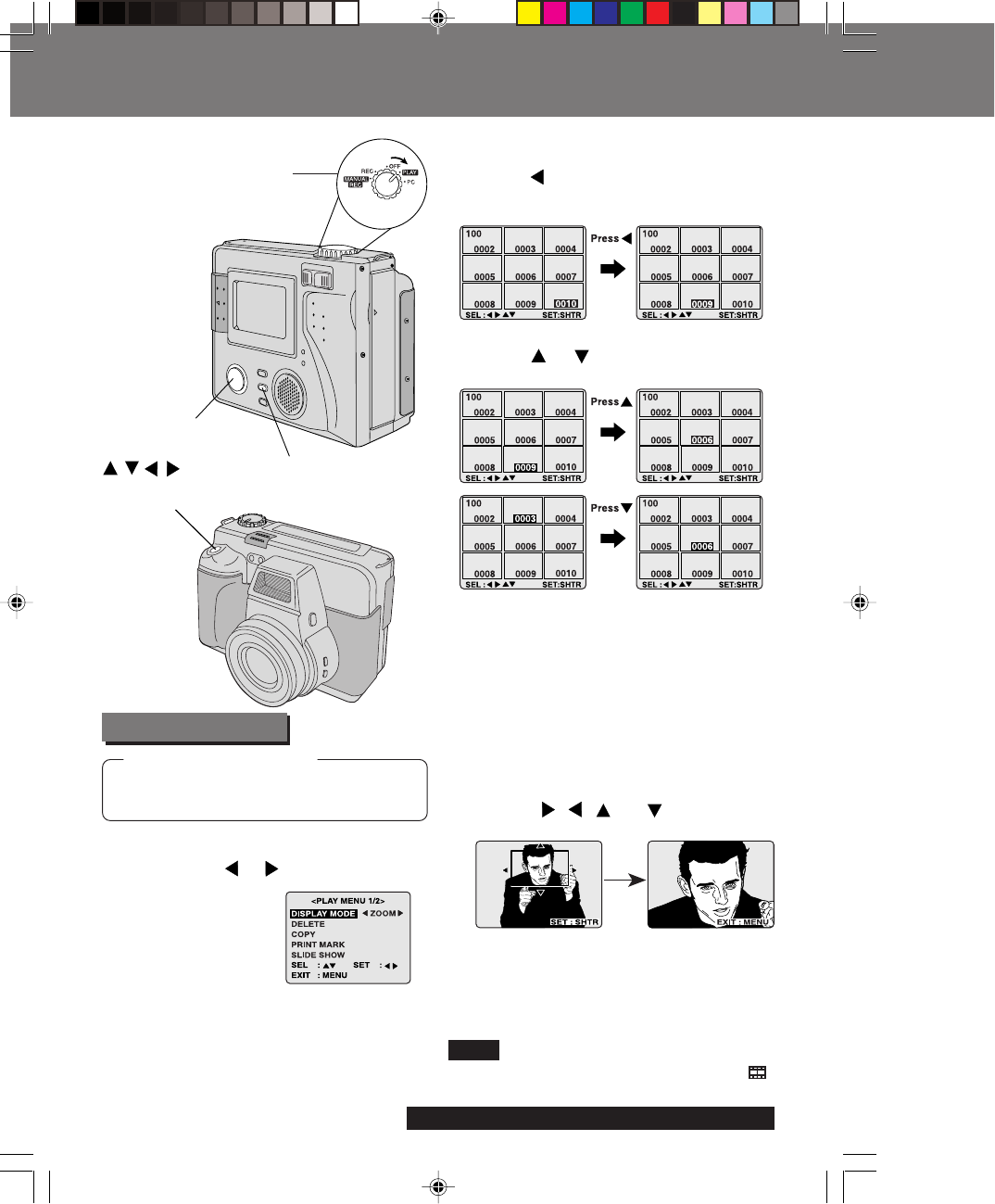
34
For assistance, please call : 1-800-272-7033.
Playing Back Captured Images
Playing Back Captured Images
C Press , , , or repeatedly to
change the zooming area.
D Press SHTR to zoom in on the
selected area.
E Press MENU to restore the image to
its normal size.
Set the POWER Switch to PLAY.
(See page 19.)
Before you begin
A, B, EMENU Button
4, 5, A, C
Select Button
/ / /
Zoom Playback
4Press (-) to move back through the
images on the page until the number
of the desired image is highlighted.
5Press or to go directly to the next
or previous page of images.
6Press SHTR to playback the selected
image, and to return to Manual
Playback.
6, DSHTR (SHUTTER)
A Press MENU to display PLAY MENU
and press or to select ZOOM.
B Press MENU to set display mode to
ZOOM.
POWER Switch
Note
• The zoom area cannot be selected for
(Motion Image Rec) (QVGA).
SD5000. p33-35.p65 80/01/04, 11:4034


















