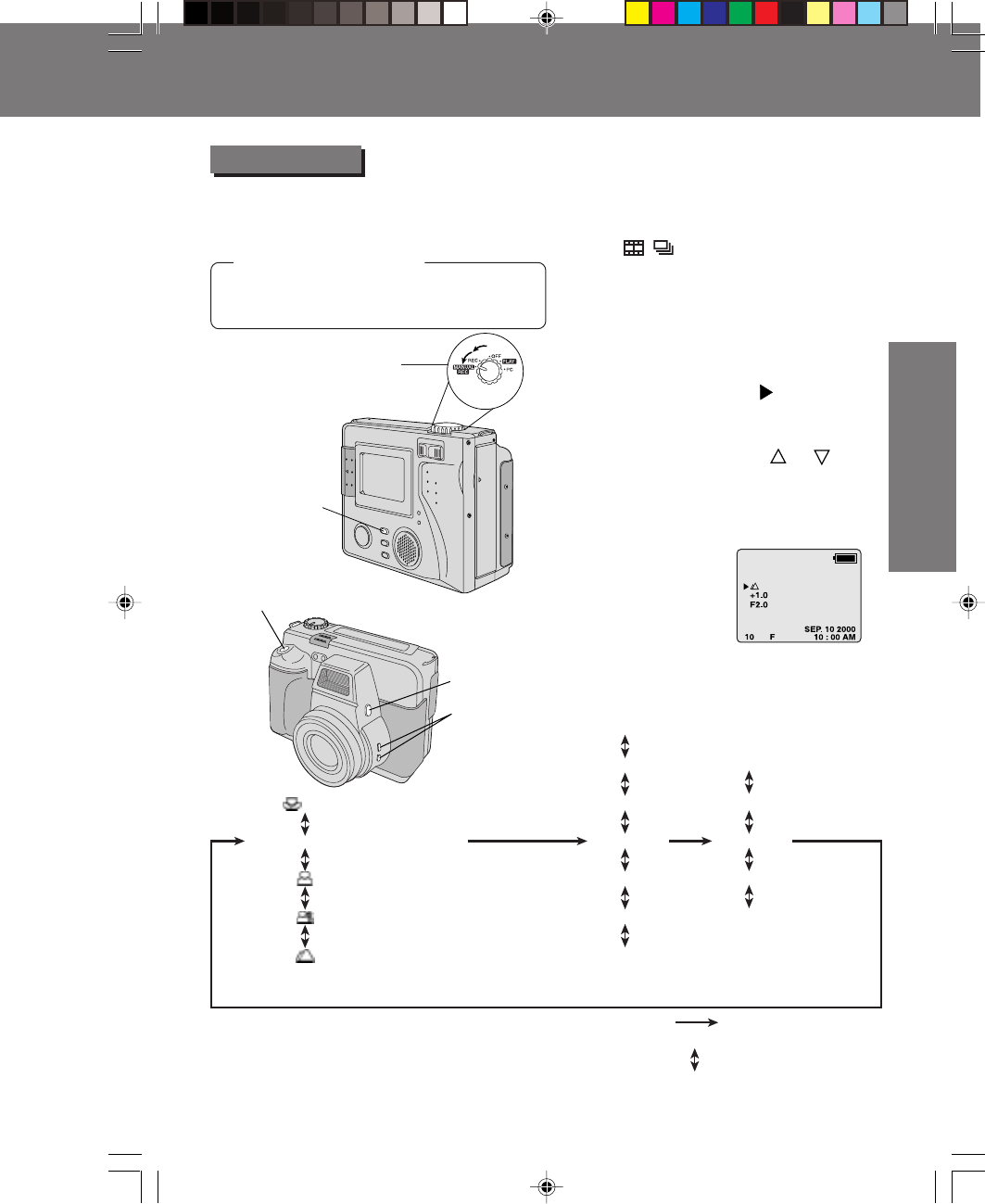
29
Basic Operation
Basic Operation
POWER Switch
Macro (50 cm [19-11/16 inch] ~ 6 cm [2-6/16 inch])
AF (infinity ~ 30 cm [11-13/16 inch])
Zone AF (2.0 m [78-3/4 inch] ~ 1.0 m [39-3/8 inch])
Zone AF (3.5 m [137-13/16 inch] ~ 2.5 m [98-7/16 inch])
Zone AF (Near infinity)
IRIS + 1.5 EV
IRIS + 1.0 EV
IRIS + 0.5 EV
IRIS ± 0 EV
IRIS - 0.5 EV
IRIS - 1.0 EV
IRIS - 1.5 EV
Iris priority (F8.0)
Iris priority (F2.0)
Program AE
Shutter priority (1/125)
Shutter priority (1/500)
Press MANUAL Button
Press MANUAL Select
Button
Focus Exposure Program AE
Set the POWER Switch to MANUAL REC.
(See page 19.)
Before you begin
1Press REC MODE repeatedly to select
recording mode (SF, F, N, ZOOM (2X,
3X),
, , TIFF). (See page 25.)
2Press MANUAL to enter Manual
mode.
• The current settings appear on the
left side of the screen.
• Each additional press of MANUAL
selects “Focus”, “Exposure”, and
“Program AE” mode.
mark shows
selection.
3Press MANUAL Select or to
select the desired setting in the current
mode.
• Please refer to the chart below.
• The current setting is displayed on
the LCD Viewfinder.
4Press SHTR to capture the images.
1REC MODE
Button
2MANUAL
Button
3MANUAL
Select Button
Capturing Images
Capturing Images
With this feature you can select the
desired settings for various recording
modes.
(Continued on next page.)
Manual Mode
4SHTR (SHUTTER)
SD5000. p29-32.p65 80/01/04, 11:3929


















