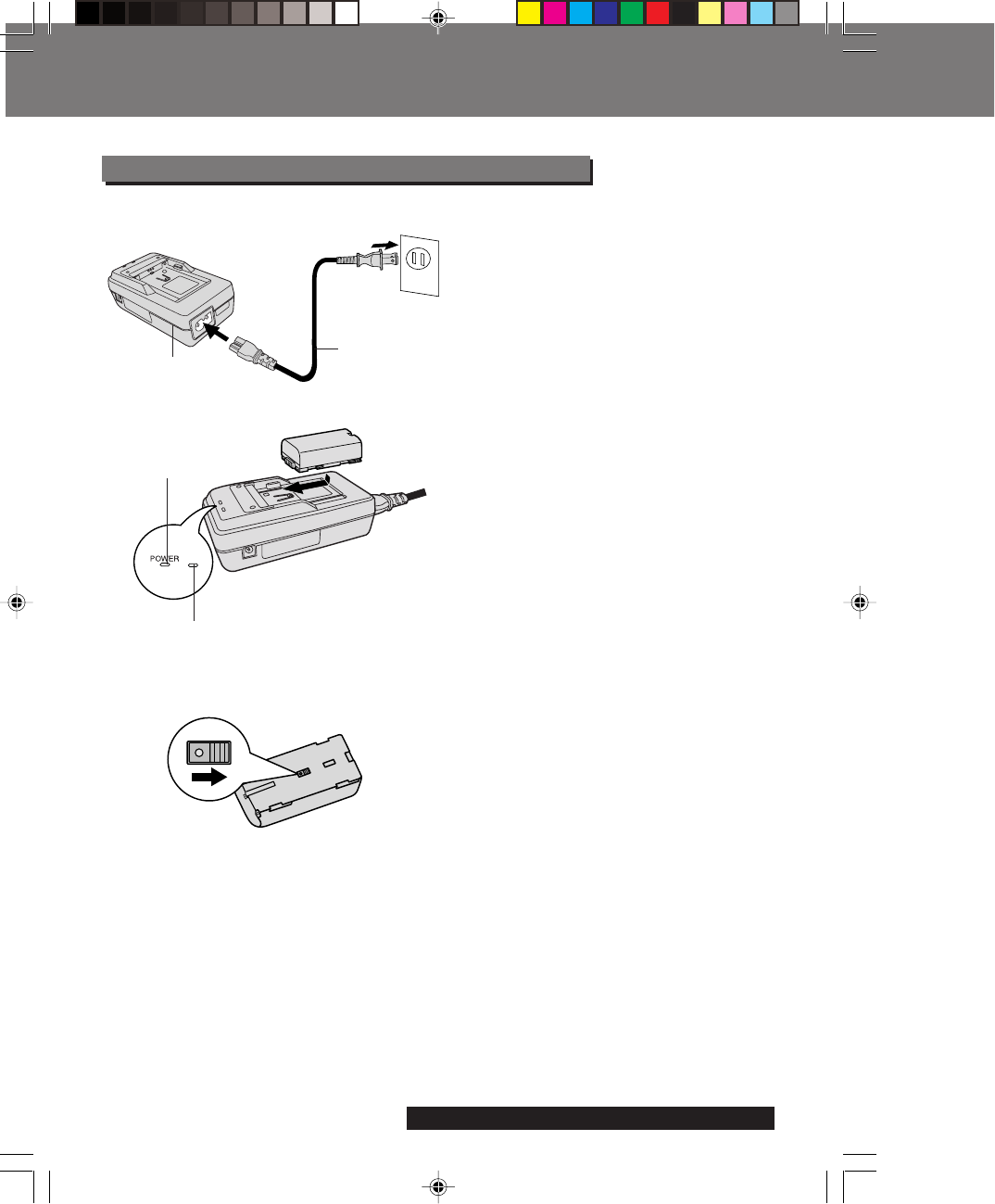
12
For assistance, please call : 1-800-272-7033.
Power Supply
Power Supply
1Connect AC Cable (supplied) to AC
IN on the AC Adaptor and plug the
AC Adaptor into an AC outlet.
• POWER Lamp lights red.
• Disconnect DC Cable if it is
connected to AC Adaptor.
2Attach the Battery as shown to
charge.
• Charge Lamp on the AC Adaptor
flashes green. When lamp stops
flashing, the Battery is fully charged.
(Takes approx. 1 hour 40 minutes.)
3Remove the Battery.
Slide the Battery out and then lift up.
Battery Charging Confirmation Marker
Use this marker as a reminder to yourself
when the Battery is fully charged or in need
of a charge. This marker performs no
function and is for your reference only.
• The Battery is no longer serviceable if the
operation time is very short, even after a
sufficient charge.
POWER Lamp
Charge Lamp
AC Adaptor
AC Cable
Charge the Battery Pack on the AC Adaptor
SD5000. p12-14.p65 80/01/04, 11:3712


















