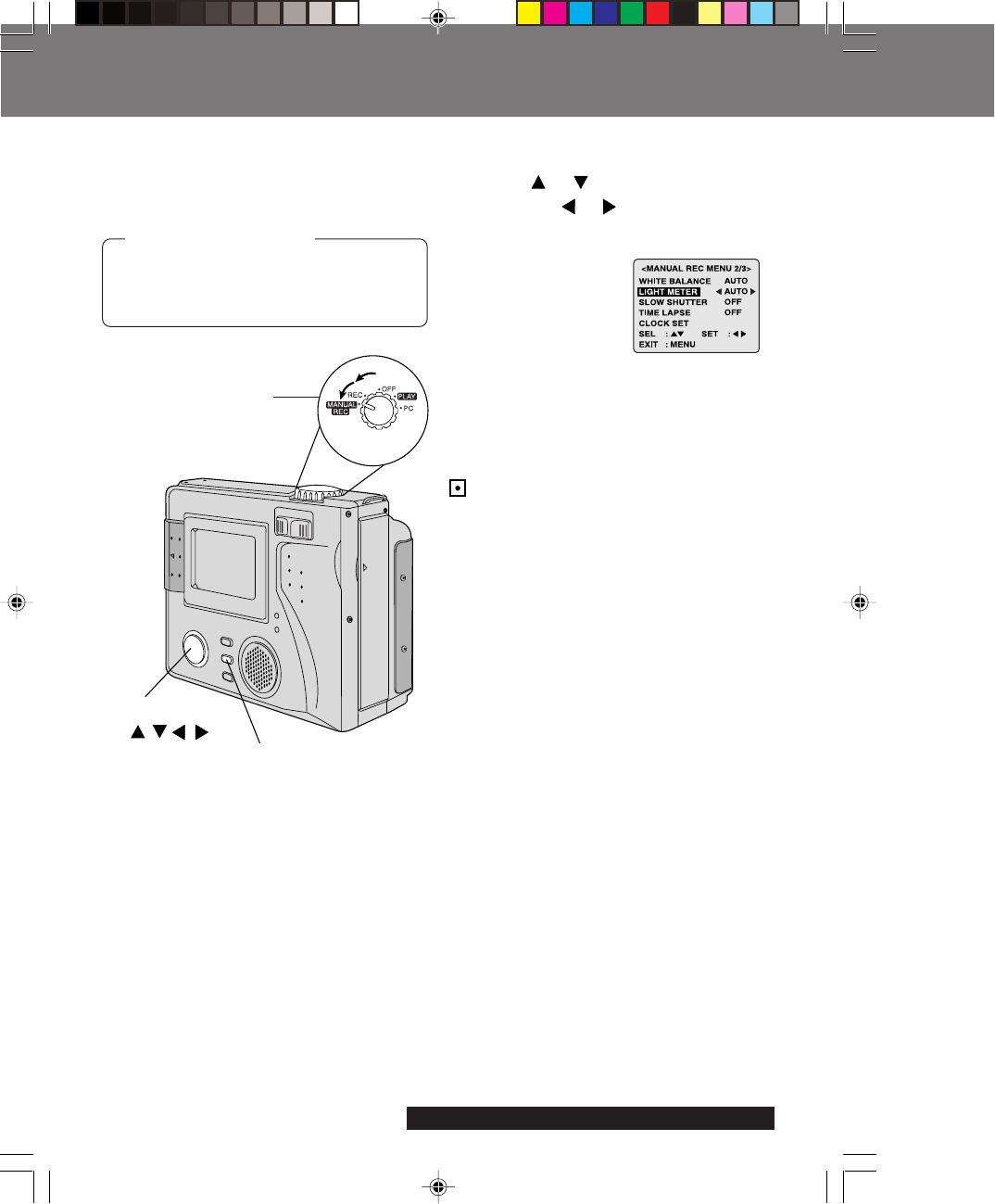
38
For assistance, please call : 1-800-272-7033.
POWER Switch
Light Metering
Light Metering
1Press or to select LIGHT METER
and press
or to select one of the
two settings shown below.
• Default setting is AUTO.
AUTO (No indication) :
Ideal for normal capturing, the
focus is set to the center portion
of the finder and the entire image
is metered.
: A small sphere in the center
portion of the finder is metered.
This mode is useful for capturing
back lit conditions, such as when
the subject is brightly lit.
2Press MENU to exit.
• Selected mode will appear on
the LCD Viewfinder. (See page 9.)
According to the recording condition and
purpose, set light metering to measure
exposure time.
Set the POWER Switch to MANUAL
REC. (See page 19.) Press MENU to
display the MENU screen.
Before you begin
2MENU Button
1Select Button
/ / /
SD5000. p36-40.p65 80/01/04, 11:4038


















