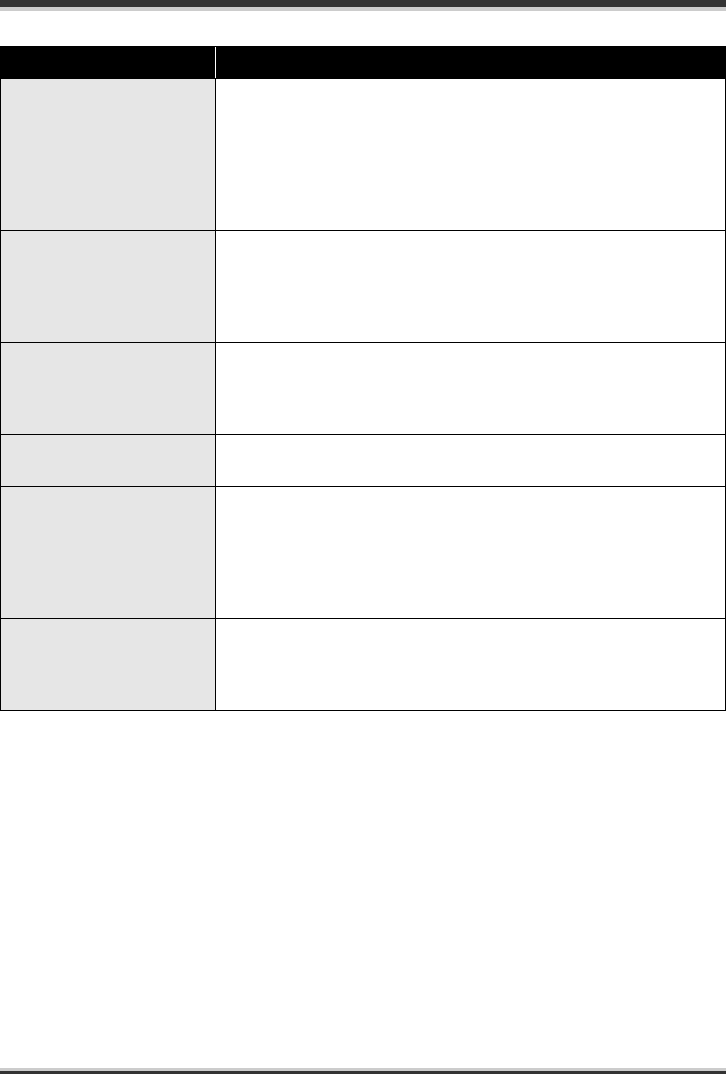
Others
118
LSQT1190
With a computer (Macintosh)
Problem Check points
Even if connected by the
USB cable, this unit is not
recognized by the
computer.
≥ The USB function selection screen does not appear if the USB
cable is connected while the menu screen is displayed.
# Close the menu screen before connecting the USB cable.
≥ Select another USB terminal on the computer.
≥ Check the operating environment. (l 94)
≥ Disconnect the USB cable, turn the unit off then on and then
reconnect the USB cable.
An image that should
have been recorded does
not appear when
ImageMixer3 is started.
≥ If there are multiple drives, a drive other than this unit may be
selected.
# HDD: Select [SDR-H200], [SDR-H20] or [SDR-H18] from
[Source].
SD card: Select [Removable Disk] from [Source].
When the USB cable is
disconnected, an error
message will appear on
the computer.
≥ When the drive icon is displayed on the desktop, drag the icon
into the Trash and then disconnect the USB cable.
≥ When the drive icon is not displayed on the desktop, exit the
application and then disconnect the USB cable.
It takes a long time to
create a DVD.
≥ Creating a DVD may take some time when the size of the
motion picture files are small.
The amount of free space
on the HDD or SD card
does not increase even
when the images are
backed up on the
computer or DVD discs.
≥ The unit’s image data is not automatically deleted even when
you have imported images to your computer or onto DVD
discs using ImageMixer3.
# To increase the amount of free space on the HDD or SD card,
delete unnecessary images recorded on this unit. (l 66, 71)
The DVD player cannot
play back the discs I have
created using
ImageMixer3.
≥ In order to play back the DVD discs you have created using
ImageMixer3, your player must be capable of playing the DVD
discs. (Refer to the operating instructions of the player
concerned.)
LSQT1190(ENG).book 118 ページ 2007年1月13日 土曜日 午後3時32分


















