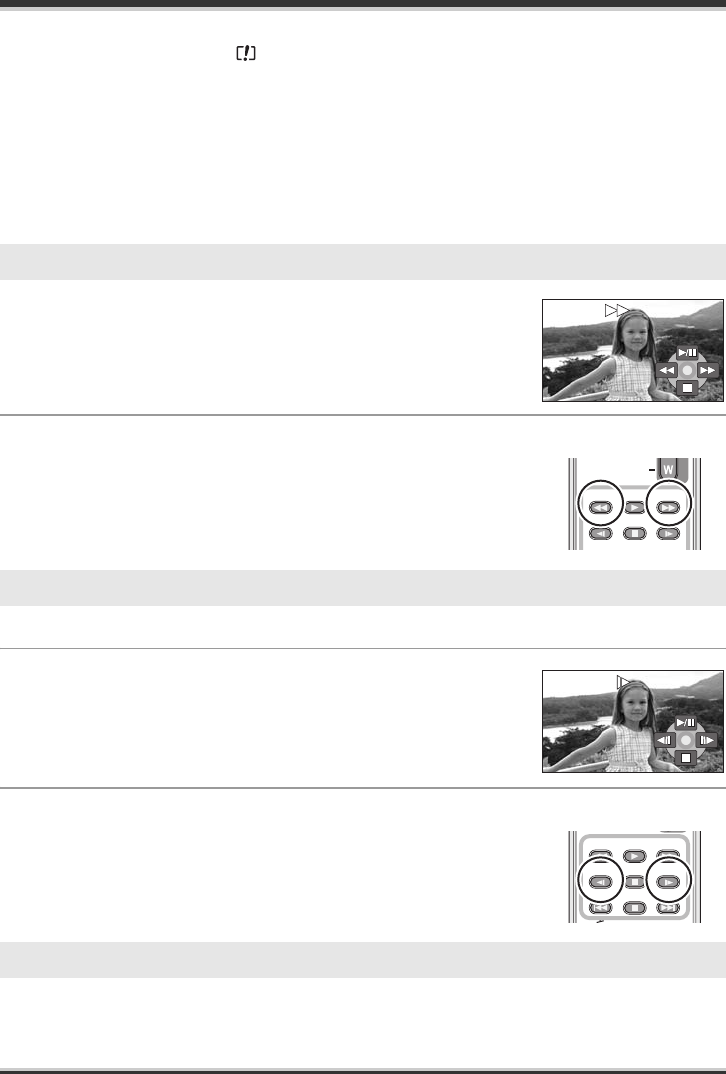
Playback
61
LSQT1190
≥ When the amount of time recorded on the scene is short, playback may not be possible.
≥ When a scene is displayed as [ ] on the thumbnail display, playback is not possible.
≥ The power will not turn off when the LCD monitor is closed.
≥ When playing back motion pictures recorded on an SD card with other products on this unit or playing
back motion pictures recorded on an SD card with this unit on other products, the picture quality may
deteriorate and they may be unplayable. (The message “CANNOT PLAY.” appears.)
≥ The time displayed may be different from the recording time and it may take time to display the
thumbnail display when playing back motion pictures recorded on an SD card with other products.
≥ The recording time is not displayed on the screen during playback of scenes recorded on an SD card
with other products.
Move and hold the joystick right during playback until
fast-forward starts.
(Move and hold the joystick left to rewind.)
≥ Move the joystick again to increase the speed.
≥ Normal playback is restored when you move the joystick up.
∫ Operating with the remote control (SDR-H200)
Press the 6
or 5 button.
1 Move the joystick up during playback to pause the playback.
2 Move and hold the joystick right.
(Slow-motion pictures will be played back in
reverse when you move and hold the joystick left.)
≥ Normal playback is restored when you move the joystick up.
∫ Operating with the remote control (SDR-H200)
Press the E
or D button.
The motion picture is advanced one frame at a time.
Fast forward/rewind playback
Slow-motion playback
Frame-by-frame playback
PLAY
STOPSKIP SKIP
PAU SE
SEARCH
STILL ADV STILL ADV
SEARCH
PLAY
STOPSKIP SKIP
PAU SE
SEARCH
STILL ADV STILL ADV
SEARCH
LSQT1190(ENG).book 61 ページ 2007年1月13日 土曜日 午後3時32分


















