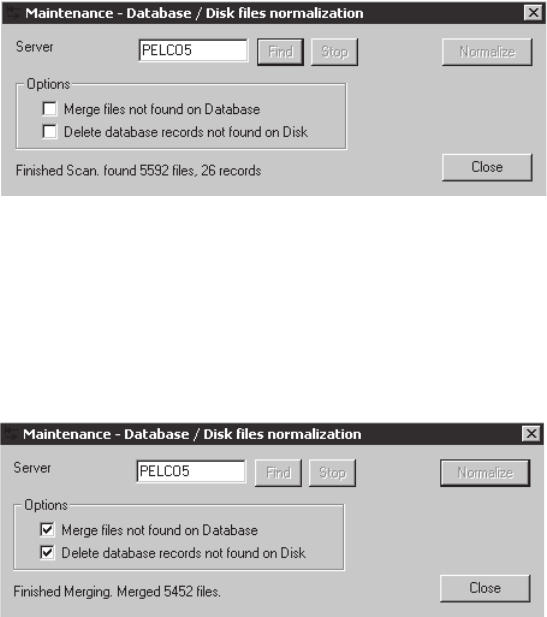
44 C634M-D (12/04)
Figure 54. Finished Scan Dialog Box
39. Select “Merge files not found on Database” to create new records on the database for the video files that were detected.
40. Select “Delete database records not found on Disk” to delete records on the database that do not have any video files.
41. Click Normalize to merge files and delete records. “Finished Merging” appears at the bottom of the window when the
process is complete.
Figure 55. Finished Merging Dialog Box
42. Click Close.
43. Restart the recorder.


















