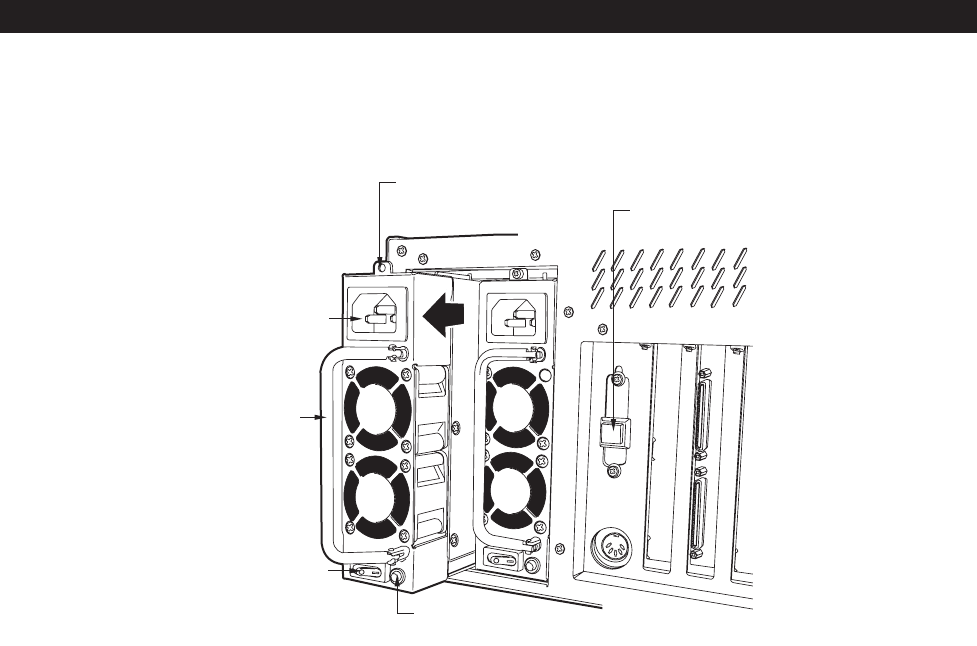
94 C634M-D (12/04)
SERVICE
HOW TO REPLACE A RECORDER’S POWER SUPPLY
The two power supplies on the back of the recorder are redundant, hot-swappable. When a power supply fails, the green
power LED on the power supply turns off and an alarm sounds. Refer to the illustration and steps below.
Figure 125. Power Supply Replacement
1. Press the red power supply reset button to turn off the alarm.
2. Turn off the power supply switch on the failed power supply.
3. Unplug the power cable from the failed power supply.
4. Remove the Phillips, pan head screw.
5. Pull out the defective power supply using the handle.
6. Slide the new power supply into the unit.
7. Tighten the Phillips, pan head screw.
8. Plug the power cable to the new power supply.
9. Turn on the power supply switch on the new power supply.
PHILLIPS PAN
HEAD SCREW
HANDLE
POWER
CABLE
POWER
SWITCH
POWER LED
POWER SUPPLY
RESET BUTTON


















