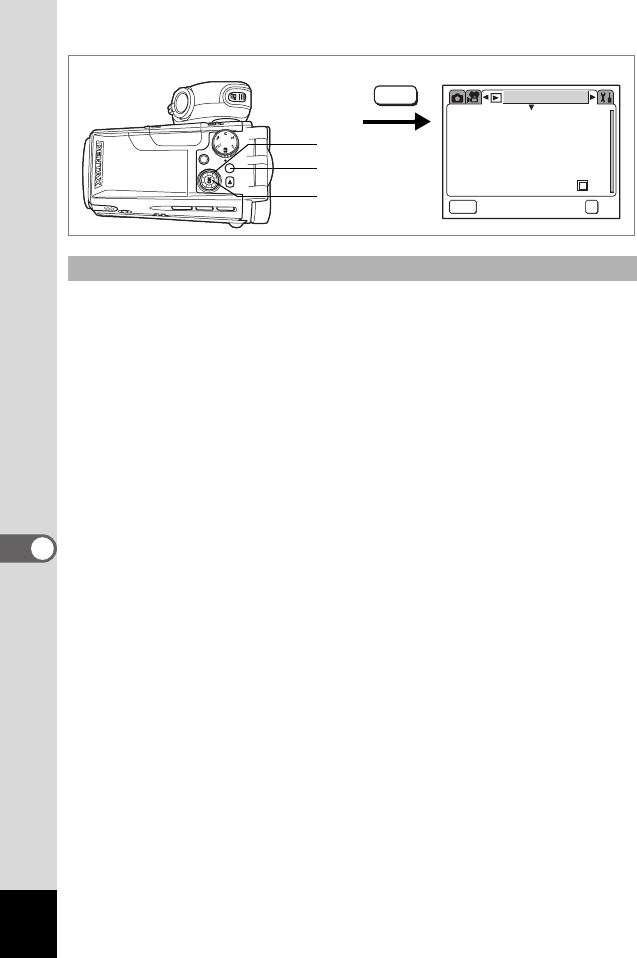
98
7
Playing Back and Deleting Still Pictures/Movies
You can display the image at set magnification simply by pressing the
Zoom/f/y lever toward y once during zoom playback.
1 Press the MENU button in Playback mode.
The [Q Playback] menu appears.
2 Use the four-way controller (23) to select
[Quick Zoom].
3 Use the four-way controller (45) to change the
magnification.
×2.0 to ×12.0 : Pressing the Zoom/f/y lever once toward y takes
the image straight to the selected magnification and
after that magnifies the image in steps.
Off : Pressing the Zoom/f/y lever toward y once
magnifies the image in steps in the range of ×1.2 to
×12.0.
4 Press the OK button.
The camera is ready to take or play back images.
Setting the Quick Zoom Function
1
2, 3
4
Playback
MENU
Quick Delete
3sec
Exit
OK
OK
OffOff
Slideshow
Resize
Trimming
Digital Filter
Quick Zoom
MENU
e_kb353.book Page 98 Monday, May 31, 2004 3:05 PM


















