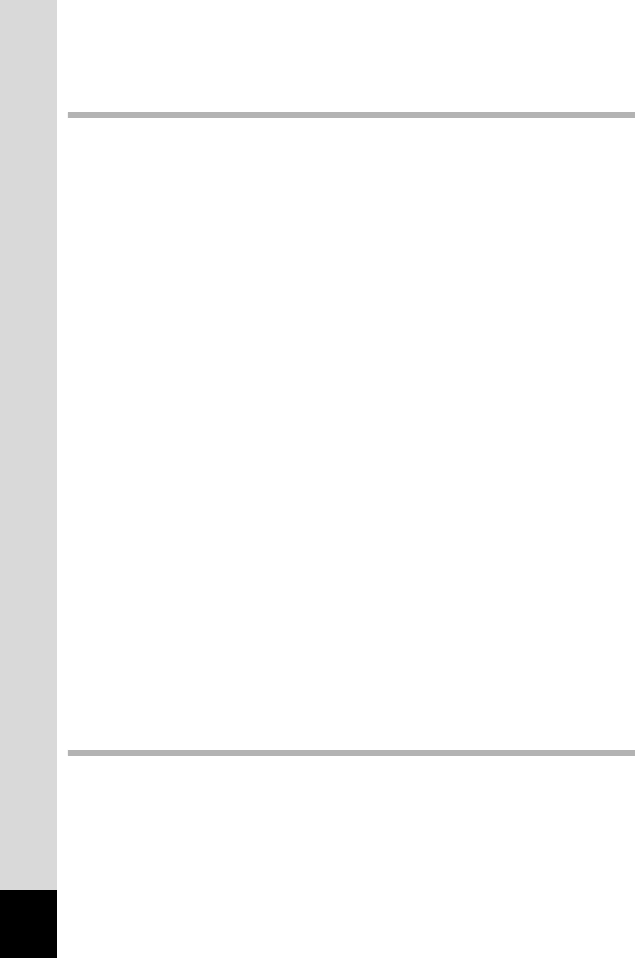
6
Example of Menu Operation...........................................................42
Menu List........................................................................................44
Taking Still Pictures 46
Taking Still Pictures............................................................................46
Selecting a Still Picture Mode.........................................................46
Setting the Functions (Program Mode)...........................................47
Selecting the Picture Mode According to the Shooting Scene
(Picture Mode)................................................................................48
Using the Zoom ..............................................................................50
Using the Self-Timer.......................................................................52
Continuous Shooting
(Continuous Shooting/High-Speed Continuous Shooting Mode) ...53
Taking Pictures with Color Filters (Digital Filter Mode)...................54
Varying the Settings Automatically (Auto Bracketing) ....................56
Taking Panorama Pictures (Panorama Assist)...............................58
Shutter Priority Shooting.................................................................60
Aperture Priority Shooting ..............................................................61
Manual Shooting.............................................................................62
Using a Wide Angle Conversion Lens (Optional) ...........................63
Displaying Shooting Information in Capture Mode .........................64
Setting the Still Picture Shooting Functions....................................65
Shooting and Playback...................................................................65
Selecting the Focus Mode..............................................................66
Selecting the Flash Mode...............................................................68
Adjusting the Flash Intensity...........................................................69
Selecting the Recorded Pixels........................................................70
Selecting the Quality Level.............................................................71
Adjusting the White Balance...........................................................72
Changing the Focusing Area..........................................................74
Setting the Light Metering Range to Determine the Exposure
(AE Metering) .................................................................................75
Setting the Sensitivity .....................................................................76
Setting the Instant Review Time (Instant Review)..........................77
Setting the Image Sharpness (Sharpness).....................................78
Setting the Color Saturation (Saturation)........................................79
Setting the Image Contrast (Contrast)............................................80
Setting the Exposure (EV Compensation)......................................81
Saving the Settings (Memory) ...........................................................82
Taking Movies 84
Recording Movies...............................................................................84
Recording Movies...........................................................................84
Adding a Color Effect to Movies (Color Mode) ...............................86
Taking Time-Lapse Movies ............................................................87
Setting the Movie Shooting Functions .............................................88
Selecting the Recorded Pixels for Movies......................................89
Selecting the Quality Level of Movies.............................................90
e_kb353.book Page 6 Monday, May 31, 2004 3:05 PM


















