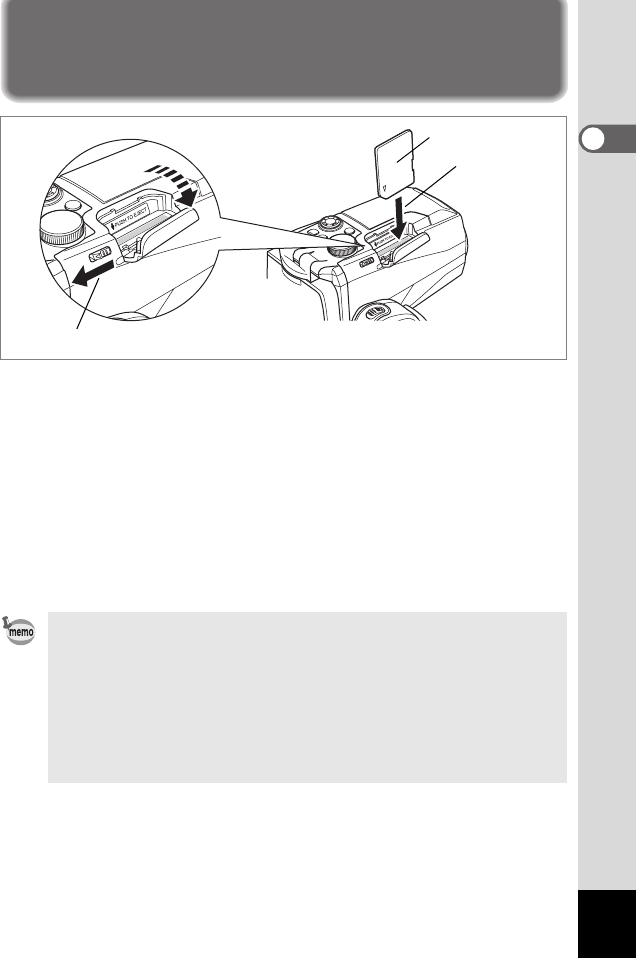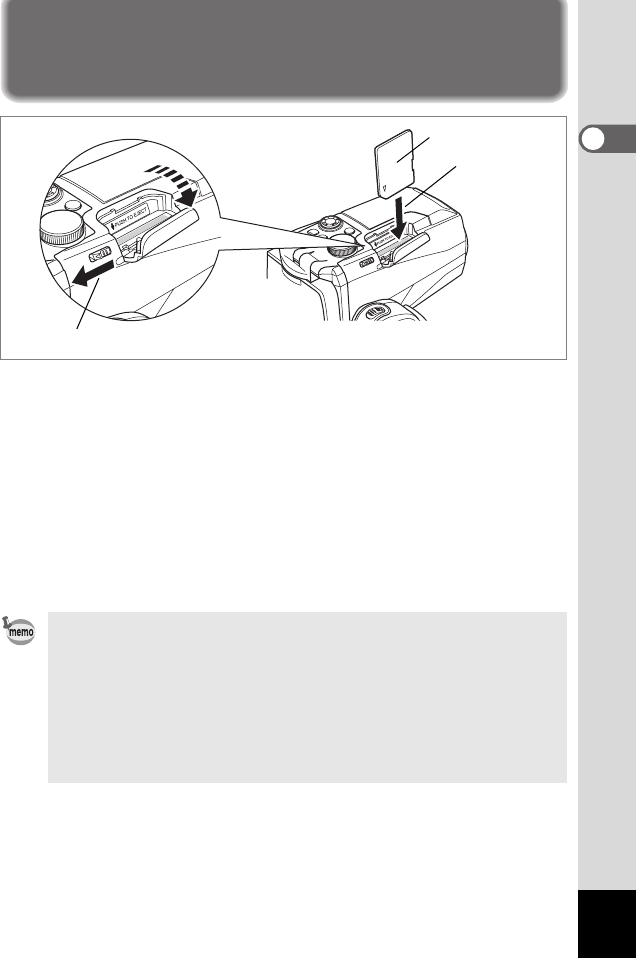
17
1
Getting Started
Installing the SD Memory Card
This camera uses an SD Memory Card to record captured images. Make
sure that the camera is turned off before inserting or removing the SD
Memory Card.
1 Push the card cover lever toward the LCD monitor.
The card cover opens.
2 Insert the SD Memory Card so the label is on the grip
side and push the card in until it clicks.
3 Close the card cover.
To remove the card, press the card in to eject it and pull it out.
• The image storage capacity varies depending on the capacity of
the SD Memory Card and the selected number of recorded pixels
and quality level. (1p.19)
• The power switch lamp blinks while the SD Memory Card is being
accessed (data is being recorded or accessed).
• Use a high-speed type SD Memory Card (10MB/S) for recording
movies. If a standard-speed card (2MB/S) is used, [Stop] may
appear on the LCD monitor and recording may be terminated.
SD Memory Card
1
2
e_01_kb353_7.fm Page 17 Monday, May 31, 2004 5:58 PM