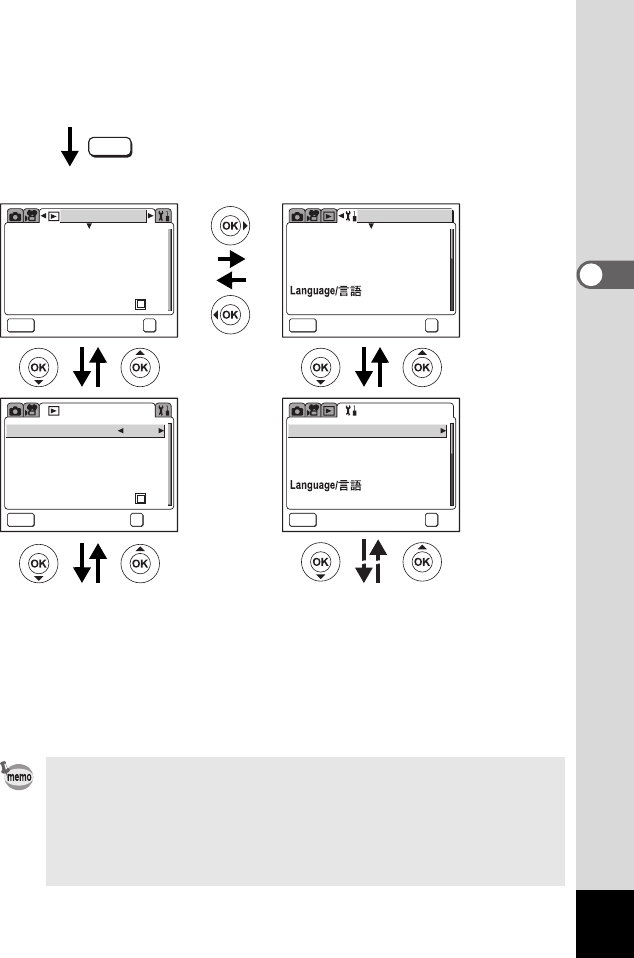
43
3
Common Operations
•The [A Rec. Mode] menu appears when you press the MENU
button in Capture mode, and the [Q Playback] menu appears
when you press the MENU button in Playback mode.
• You can change the menu displayed on the LCD monitor to the
[A Rec. Mode], [C Movie Mode], [Q Playback] or [B Set-up]
menu by pressing the zoom lever.
[Q Playback] Menu
MENU
Start
OK
Playback
Quick Delete
3sec
Exit
OffOff
Slideshow
Resize
Trimming
Digital Filter
Quick Zoom
Playback
MENU
Quick Delete
3sec
Exit
OK
OK
OffOff
Slideshow
Resize
Trimming
Digital Filter
Quick Zoom
To the next screen
Set-up
MENU
Norm.Norm.
EnglishEnglish
DISPLAY
Exit
OK
OK
Format
Sound
Date Adjust
World Time
OffOff
MENU
Norm.Norm.
Set-up
EnglishEnglish
DISPLAY
Exit
OK
OK
Format
Sound
Date Adjust
World Time
OffOff
[B Set-up] Menu
MENU
Playback mode
e_kb353.book Page 43 Monday, May 31, 2004 3:05 PM


















