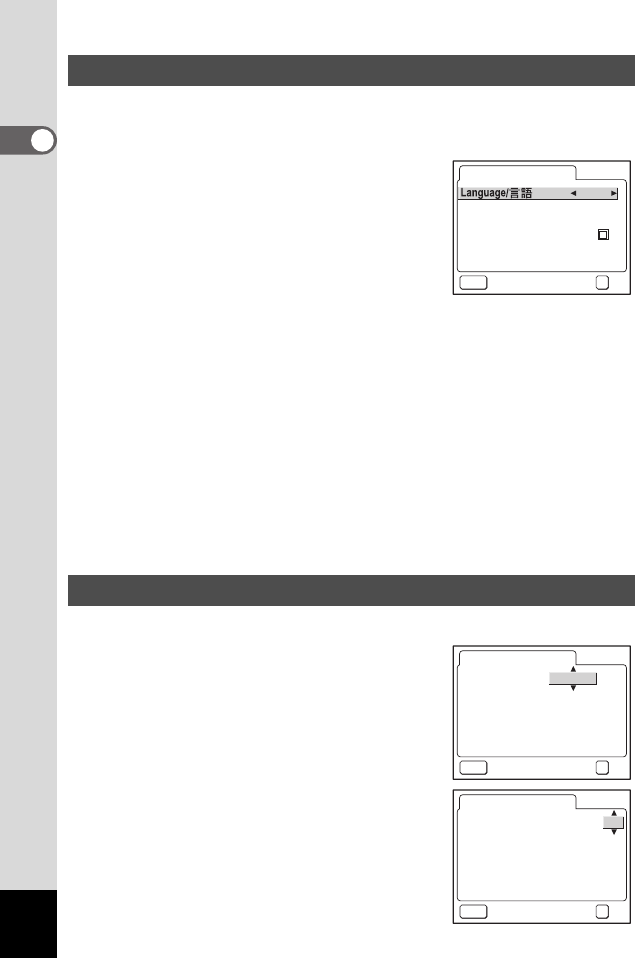
28
1
Getting Started
You can choose the language in which the menus, error messages, etc.
are displayed from the following: English, French, German, Spanish,
Italian, Russian, Chinese, Korean and Japanese.
1 Use the four-way controller (45)
to choose the display language.
The default setting is English.
2 Press the four-way controller (3).
The screen for setting the city appears.
3 Use the four-way controller (45)
to choose the desired city (Home
Town).
4 Press the four-way controller (3).
The screen for setting DST (Daylight Saving Time) appears.
5 Use the four-way controller (45) to select O (On) or
P (Off).
6 Press the four-way controller (3).
The screen for setting the video output format appears.
7 Use the four-way controller (45) to choose NTSC or
PAL.
8 Press the OK button.
The Date Adjust screen appears.
Set the current date and time and the display style.
1 Use the four-way controller (23)
to choose the date and time
display style.
2 Press the four-way controller (5).
2 and 3 appear above and below [24h].
3 Use the four-way controller (23)
to select [24h] (24-hour display) or
[12h] (12-hour display).
Setting the Display Language
Setting the Date and Time
Exit
Initial Settings
MENU
City
DST
Video Out
NYC
NTSC
OK
OK
EnglishEnglish
Date Adjust
MENU
Date Style
mm/dd/yy
24h
Exit
OK
OK
0101 / /
0000:
2004
MENU
24h
Date Adjust
Date Style
Exit
OK
OK
mm/dd/yy
0101//
0000:
2004
e_kb353.book Page 28 Monday, May 31, 2004 3:05 PM


















