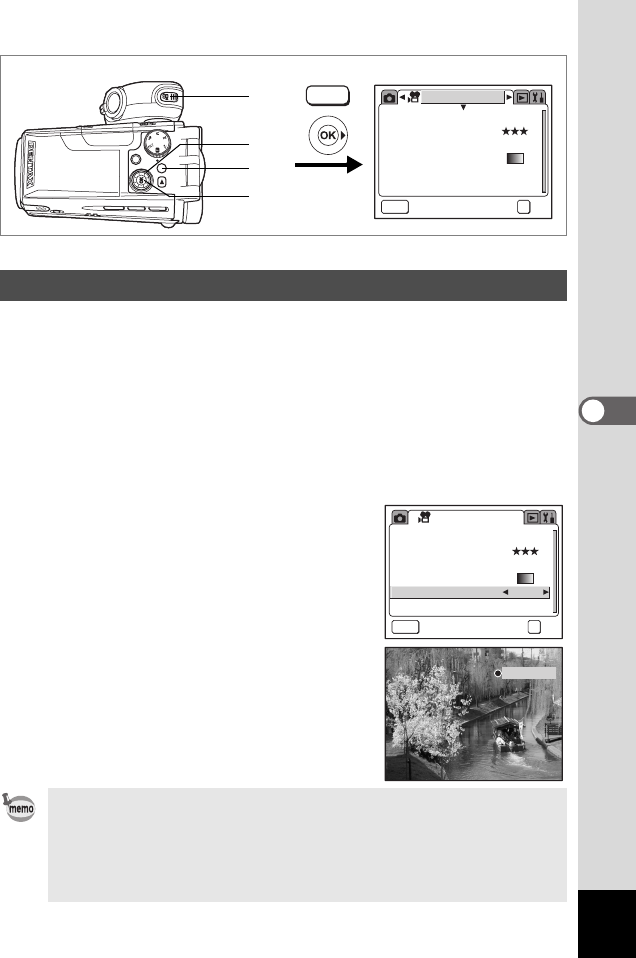
87
5
Taking Movies
C
This mode lets you take movies at a delayed frame rate so that when you
play the movie back at the normal frame rate, the action appears
speeded up. For example, if you choose the ×2 setting, half the normal
number of frames will be taken, so that when you play the movie back at
the normal frame rate, the subject will move at twice the normal speed.
1 Press the MENU button in Capture mode.
The [A Rec. Mode] menu appears.
2 Use the four-way controller (45) to select the
[C Movie Mode] menu.
3 Use the four-way controller (23)
to select [Fast Fwd Movie].
4 Use the four-way controller (45)
to change the time-lapse setting.
5 Press the OK button.
The camera switches to Capture mode.
6 Press the C button.
Recording starts.
The selected time-lapse setting appears on
the LCD monitor.
Taking Time-Lapse Movies
• When the frame rate is set to [30fps], you can choose from [×2],
[×5], [×10] and [×20].
• When the frame rate is set to [15fps], you can choose from [×2],
[×5] and [×10].
• It may take some time to exit Fast Fwd Movie mode depending on
when you stop recording.
1
2, 3, 4
5
Movie Mode
MENU
30fps
OffOff
640
Recorded Pixels
Quality Level
Frame Rate
Color Mode
Fast Fwd Movie
Exit
OK
OK
MENU
6
MENU
Movie Mode
30fps
OffOff
640
Recorded Pixels
Quality Level
Frame Rate
Color Mode
Fast Fwd Movie
Exit
OK
OK
##
X5
X5
X5
230100: :
CC
e_kb353.book Page 87 Monday, May 31, 2004 3:05 PM


















