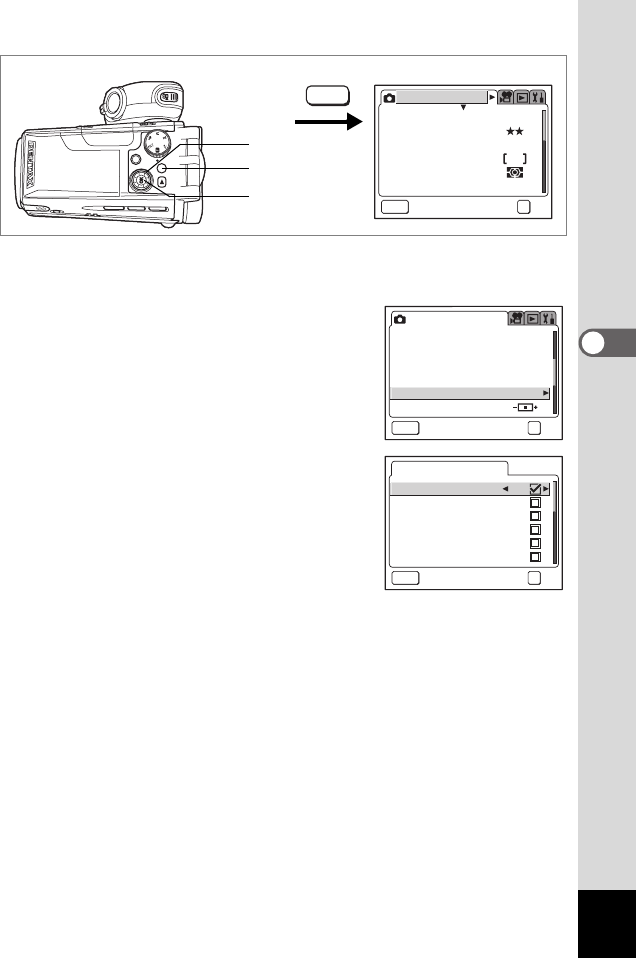
83
4
Taking Still Pictures
1 Press the MENU button in Capture mode.
The [A Rec. Mode] menu appears.
2 Use the four-way controller (23)
to select [Memory].
3 Press the four-way controller (5).
The Memory screen appears.
4 Use the four-way controller (23)
to choose an item.
5 Use the four-way controller (45)
to select O(On) or P (Off).
6 Press the OK button twice.
The camera is ready to take pictures.
1
2, 3, 4, 5
6
Rec. Mode
MENU
Recorded Pixels
Quality Level
White Balance
Focusing Area
AE Metering
Sensitivity
AWB
2048
AUTO
Exit
OK
OK
MENU
MENU
0
x4
Rec. Mode
1sec1sec
Sharpness
Exit
OK
OK
Flash Exp. Comp.
Digital Filter
Digital Zoom
Instant Review
Memory
Memory
MENU
Exit OK
OK
White Balance
Flash Mode
Drive Mode
Focus Mode
Zoom Position
MF
e_kb353.book Page 83 Monday, May 31, 2004 3:05 PM


















