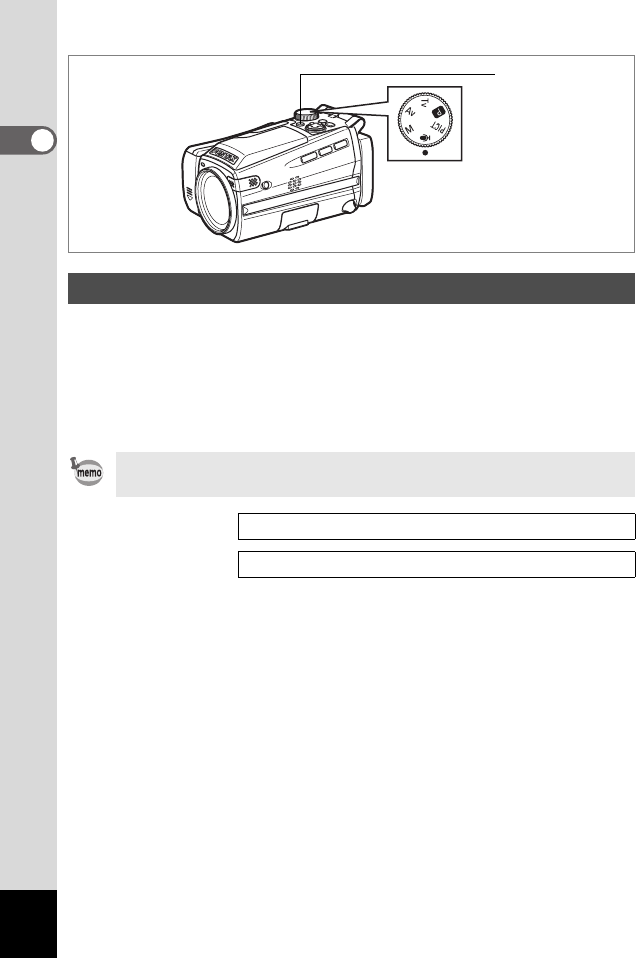
26
1
Getting Started
This mode lets you use the camera as a voice recorder.
Voice Recording Only mode is exclusively for recording sound; you
cannot take still pictures or movies in this mode.
1 Set the mode dial to O and press the power switch.
The camera turns on in Voice Recording Only mode.
Voice Recording Only Mode
To switch to capture status, set the mode dial to any mode other
than O.
Recording Sound 1p.92
Voice Recording Mode 1p.40
Power switch
e_kb353.book Page 26 Monday, May 31, 2004 3:05 PM


















