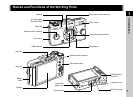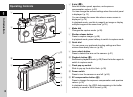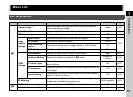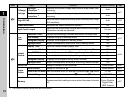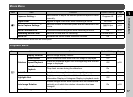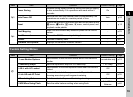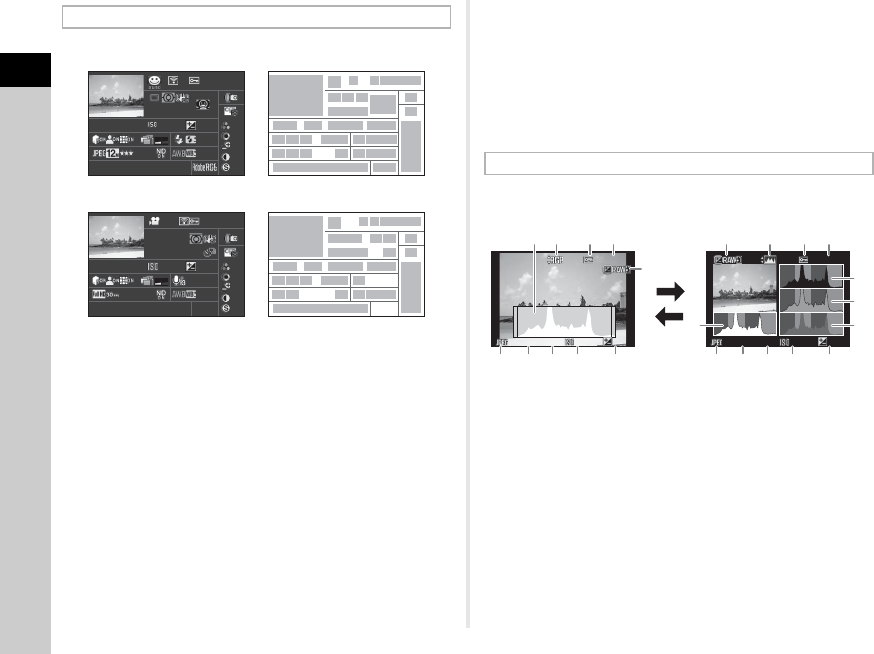
1
Introduction
12
Use AB to switch between the Histogram Display and RGB
Histogram Display.
Detailed Information Display
1 Captured image 14 EV Compensation
2 Capture mode (p.30) 15 Highlight Correction
(p.47)
3 Transferred via Eye-Fi
(p.69) 16 Shadow Correction
(p.47)
4 Protect setting (p.68)
5 Folder number-File
number (p.68)
17 Distortion Correction
18 Smart Effect (p.51)
6 Drive Mode (p.40) 19 Flash Mode (p.36)
7 AE Metering (p.35) 20 Flash Exposure
Compensation
8 Shake Reduction (p.16)/
Movie SR (p.17) 21 File Format (p.45)
9 Lens focal length 22 JPEG Recorded Pixels
(p.45)/Movie Recorded
Pixels (p.45)
10 Focus Method (p.37)
11 Shutter speed
12 Aperture value 23 JPEG Quality (p.45)
13 Sensitivity (p.35) 24 ND Filter (p.15)
+1.0+1.0
1/
2000
1/
2000 F2.8F2.8
G1A1G1A1
55.0mm55.0mm
55.0mm55.0mm
16001600
125125
07/07/201407/07/2014
100-0001100-0001
+1.5+1.5
±
0
±
0
±
0
±
0
±
0
±
0
±
0
±
0
±
0
±
0
10:3010:30
AMAM
10'10"10'10"
1/
125
1/
125 F8.0F8.0
G1A1G1A1
07/07/201407/07/2014
100-0001100-0001
0.00.0
±
0
±
0
±
0
±
0
±
0
±
0
±
0
±
0
±
0
±
0
10:3010:30
AMAM
1
2
435
6
9
10
11 12 13 14
15
21 22 23 24 25 26
30
29
31
27 28
1716 18 19 20
78
1
2
435
32
9
11 12 13 14
15
22 34 24 25 26
30
29
31
27
1716 18 33
78
6
Still pictures
Movies
25 White Balance (p.45) 30 Custom Image setting
(p.48)
26 White Balance fine-
tuning 31 Custom Image
parameters
27 Shooting date and time
28 Color Space 32 Recording time
29 HDR Capture (p.47)/
Digital Filter (p.49)
33 Sound
34 Framerate (p.45)
Histogram Display/RGB Histogram Display
1 Histogram (Brightness) 7 Shutter speed
2 Switch RGB histogram/
Brightness histogram
8 Aperture value
9 Sensitivity
3 Protect setting 10 EV Compensation
4 Folder number-File
number
11 Histogram (R)
12 Histogram (G)
5 Save RAW Data 13 Histogram (B)
6 File Format
100-0001100-0001 100-0001100-0001
1/
2000
1/
2000 F2.8F2.8 200200
+0.3+0.3
1/
2000
1/
2000 F2.8F2.8 200200
+0.3+0.3
134
5
2
11
12
13
6 7 8 9 10
3425
6 7 8 109
1
Brightness histogram
AB
RGB histogram