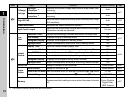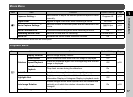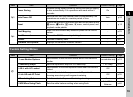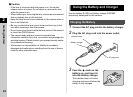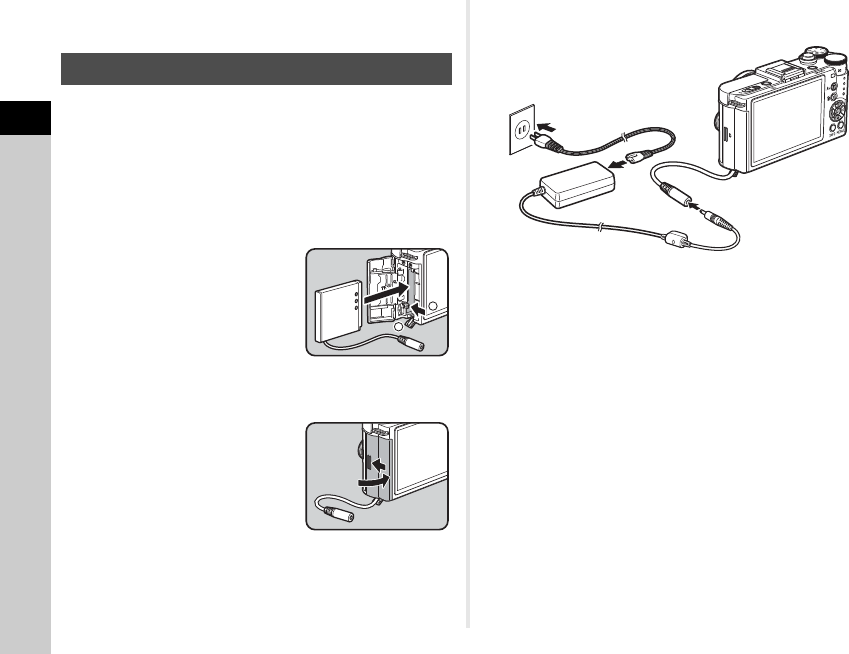
2
Getting Started
24
• Have extra batteries ready when traveling overseas, or taking
a lot of pictures.
We recommend the use of the AC adapter kit K-AC115
(optional) when using the monitor for a long time or when
connecting the camera to a computer or AV device.
1 Make sure that the camera is turned off, and
open the battery cover.
Remove the battery if it is inserted in the camera.
2 Pull down the connection
cable cover (1) on the
bottom side of the battery
chamber, and insert the
DC coupler into the battery
chamber.
To remove the DC coupler, push
the battery lock lever in the direction of 2.
3 Close the battery cover.
Make sure that the connection
cable comes out from the
connection cable cover section.
4 Connect the DC coupler and the AC adapter.
5 Connect the AC adapter to the AC plug cord, and
plug the cord into the power outlet.
uCaution
• Make sure that the camera is turned off before connecting or
disconnecting the AC adapter.
• Make sure that connections are secure between the
terminals. The memory card or data may be corrupted if the
connection to the power supply is lost while the card is being
accessed.
• After removing the DC coupler, return the connection cable
cover to its original position.
• Be sure to read the manual of the AC adapter kit before using
the AC adapter.
Using the AC Adapter
2
1