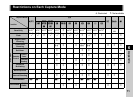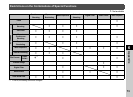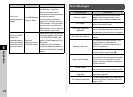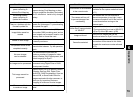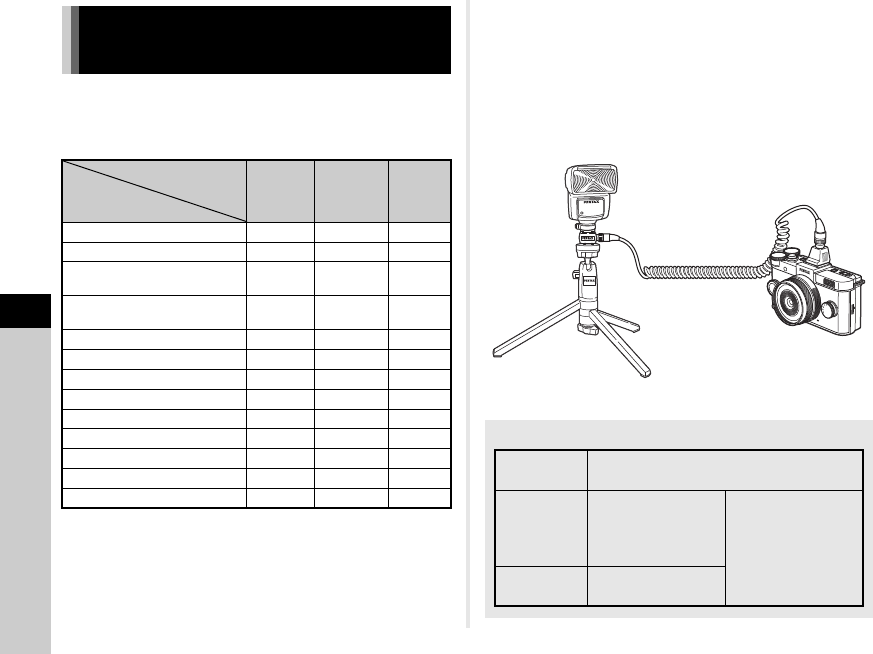
6
Appendix
76
Using an optional external flash AF540FGZ, AF540FGZ II,
AF360FGZ, AF360FGZ II, AF200FG or AF160FC enables a
variety of flash modes, such as P-TTL auto flash mode.
x: Available
×
:Not available
uCaution
• The built-in flash does not discharge if the camera is
connected to an external flash.
• Combining with flashes from other manufacturers may cause
equipment breakdown.
tMemo
• When an external flash is attached directly to the hot shoe of
the camera, the camera’s center of gravity is shifted, making
it difficult to take pictures. Attach the Hot Shoe Adapter F
G
(optional) to the camera hot shoe and the Off-Camera Shoe
Adapter F (optional) to the bottom of the external flash, and
connect these with the Extension Cord F5P (optional) as
shown in the illustration. The Off-Camera Shoe Adapter F can
be mounted to your tripod using the tripod screw.
• To use an AF160FC flash with the camera, a commercially
available step-up ring or similar accessory is needed.
Functions when Using an
External Flash
Flash
Camera Function
Built-in
flash
AF540FGZ
AF540FGZ II
AF360FGZ
AF360FGZ II
AF200FG
AF160FC
Red-eye reduction flash xxx
Auto Flash Discharge xxx
Automatic switch to the flash sync
speed
xxx
Automatic setting of the aperture
value in G or I mode
xxx
P-TTL auto flash xxx
Slow-speed Sync flash xxx
Flash Exposure Compensation xxx
Auto zoom flash head
×
x
×
AF assist light of external flash
×××
Trailing Curtain Sync flash xx
×
Contrast-control-sync flash
×××
Slave flash
×××
Wireless flash
×××
Flash sync speed when using the flash
Lens Type
(p.74)
Flash Sync Speed
A group
1/2000 sec. or slower
When using an
external flash: 1/250
sec. or slower
When [1. Lens
Shutter Options] is
set to [Electronic
shutter only] in the
E1 menu: 1/13 sec.
or slower
B group
C group
1/13 sec. or slower