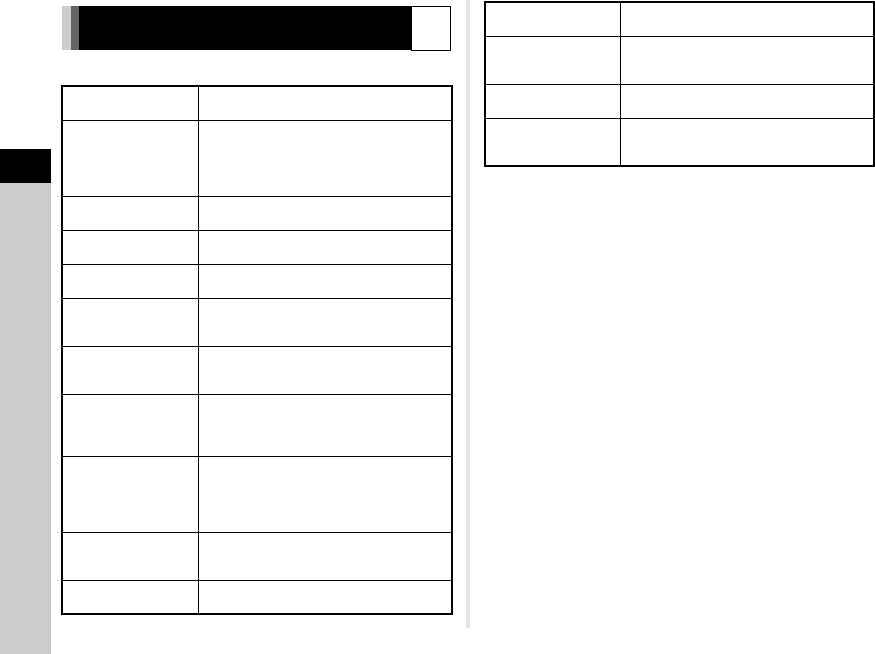
3
Shooting
40
You can choose from the following drive modes.
uCaution
• The Drive Mode settings that can be set vary depending on
the capture mode. (p.71)
tMemo
• The Drive Mode setting is saved even after the power is
turned off. If [Drive Mode] is set to [Off] in [Memory] of the A
3 menu, the setting returns to Single Frame Shooting when
the power is turned off. (p.67)
• The Shake Reduction function is automatically turned off
when Self-timer or Remote Control is selected. If you do not
want to turn it off, set [16. Auto SR Off] in the E3 menu.
Setting the Drive Mode
Z
L
Single Frame
Shooting
Normal capture mode
M
Continuous
Shooting (Hi)
Pictures are taken continuously while the
shutter release button is kept pressed.
You can capture up to approx. 5 frames at once.
Not available when [File Format] is set to
[RAW] or [RAW+].
N
Continuous
Shooting (Lo)
You can capture up to approx. 100 frames at
once.
O
Self-timer
(12 sec.)
The shutter is released about 12 seconds after
the shutter release button is pressed.
P
Self-timer
(2 sec.)
The shutter is released about 2 seconds after
the shutter release button is pressed.
Q Remote Control
The shutter is released immediately after the
shutter release button on the remote control
unit is pressed.
R
Remote Control
(3 sec. delay)
The shutter is released about 3 seconds after
the shutter release button on the remote
control unit is pressed.
S
Remote
Continuous
Shooting
Continuous shooting starts when the shutter
release button on the remote control unit is
pressed, and ends when the shutter release
button is pressed again.
T
Exposure
Bracketing
Takes three consecutive images at three
different exposure levels.
The images are saved with each release in the
order of standard exposure, underexposure
and overexposure.
U
Exposure
Bracket+
Remote Ctrl
Enables Exposure Bracketing shooting with
remote control.
V Multi-exposure
Creates a composite picture by taking multiple
images and merging them into a single image.
W
Self-timer+
Multi-exposure
Enables Multi-exposure shooting with the self-
timer.
X
Remote
Control+
Multi-exposure
Enables Multi-exposure shooting with remote
control.
Y
Interval
Shooting
Takes still images at a set interval from a set
time.
Y
Interval Movie
Record
Takes still images at a set interval from a set
time and saves them as a single movie file.
Available only in C mode.


















