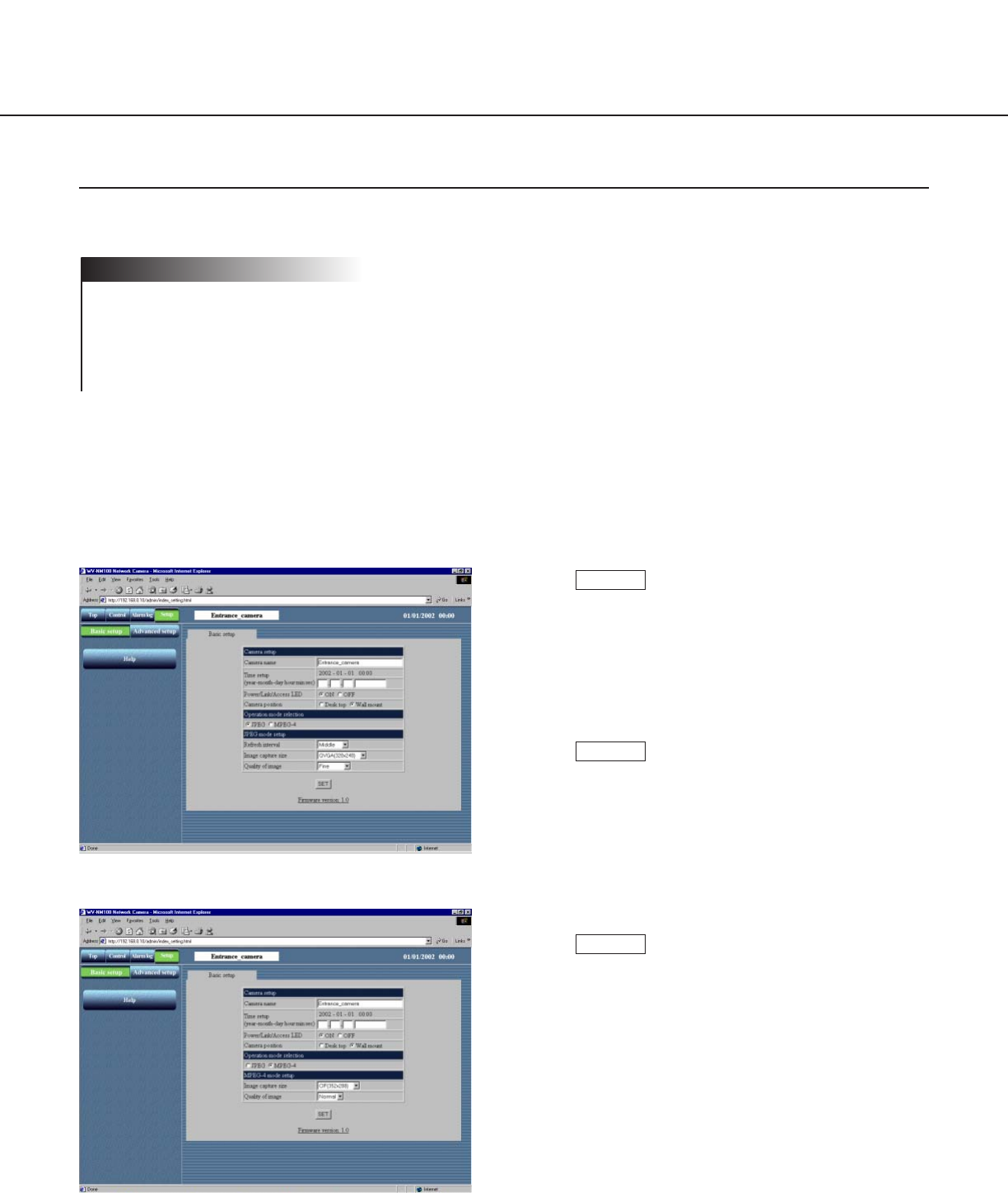
34
BROWSING PICTURES
Monitoring the Motion Picture of a Single Camera
Set as follows to monitor the motion picture (MPEG-4) of a single camera.
• To monitor the motion picture of a camera, installation of the plug-in is required.
For further information, refer to page 29.
• You may have problems browsing motion pictures depending on the bandwidth of the network to which the cam-
era is connected. In this case, perform the setting of "Max bit rate (per 1 client)" on the "Operation mode" page of
"Advanced setup". For further information, refer to page 55.
Preparations
The setting for motion pictures can be made in the "Basic setup" page.
Start up the browser and display the "Basic setup" page of the desired camera.
Refer to page 24 and 25 to display the "Basic setup" page.
! Important
Begin the setting of the motion picture in
"MPEG-4 mode setup".
Click the "MPEG-4" radio button for "Operation
mode selection".
The parameters for MPEG-4 setting automati-
cally appear.
Set the following items for MPEG-4.
"Image capture size"
Select an image capture size from the following.
CIF (352 x 288) / QCIF (176 x 144)
"Quality of image"
Select a quality of the image from the following.
Fine / Normal / Low
Click the [SET] button after completing the set-
ting.
STEP3
STEP2
STEP1
(When "JPEG" is selected)
(When "MPEG-4" is selected)


















