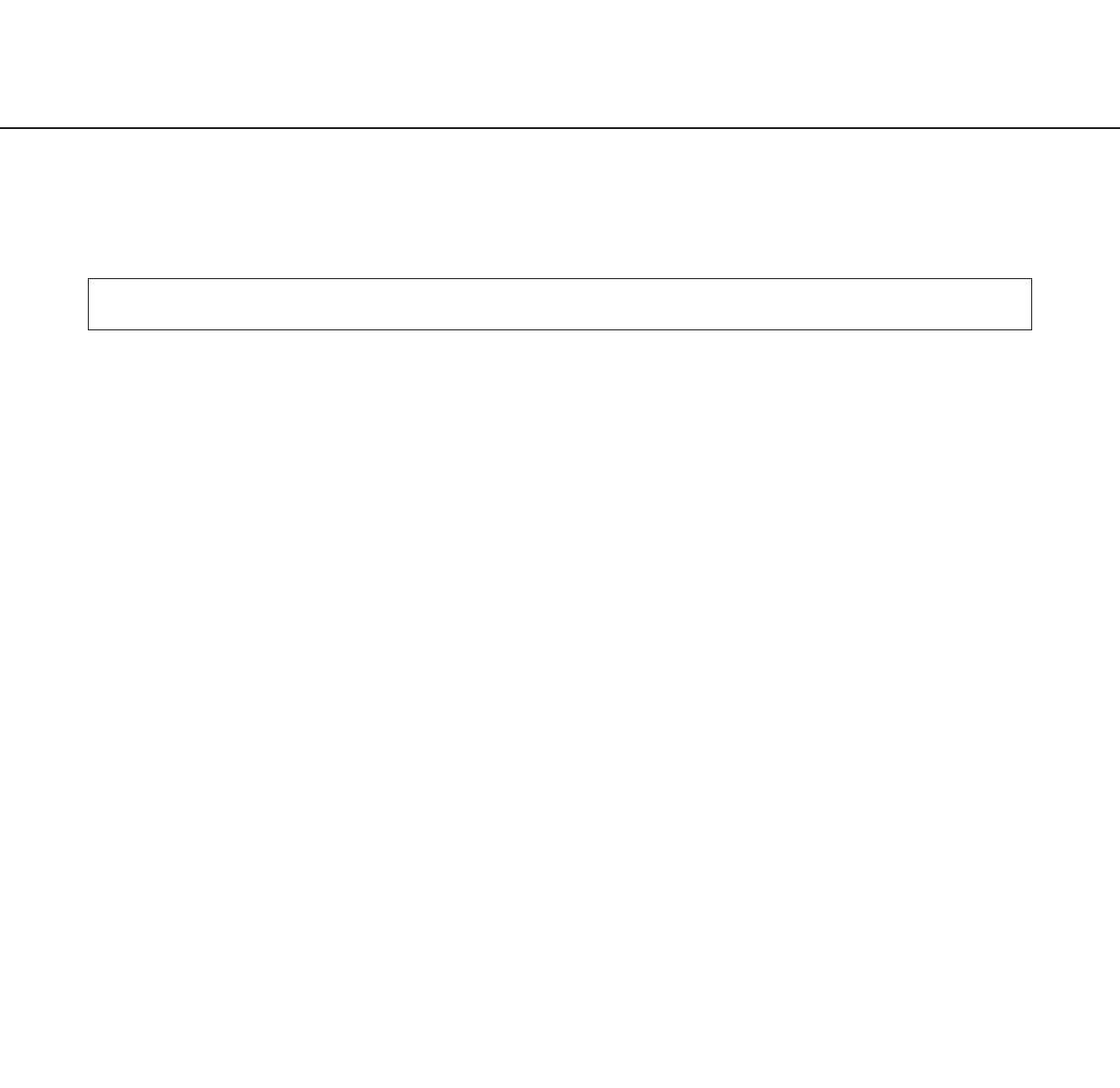
6
PREFACE
This camera offers you the following features:
● You can use it with the web browser of a PC.
You can view camera pictures, set up preferences for the camera and operate the camera with the web browser of a
PC just by connecting the camera to a network.
Note: Setting of the network environment is required depending on the PC.
● You can view still pictures and motion pictures.
You can view the camera picture as a still picture (JPEG) or a motion picture (MPEG-4). You can display or stop the
camera picture with the web browser.
Note: To monitor motion pictures (MPEG-4), it is necessary to install the plug-in provided onto the web browser.
● You can simultaneously view camera pictures from multiple cameras on a single monitor
screen.
You can display still pictures from up to four cameras on a single monitor screen.
● You can specify operations in case movement is detected in the area under surveillance.
When movement is detected in the area under surveillance, you can specify operations such as storing images,
sending automatic e-mails, etc.
Do not perform panning, tilting or preset operations after setting the motion detection area.
The detection area will be inaccurate and it may be impossible to detect motion in the area under surveillance.
● You can set limitations for users.
By setting user names and passwords in advance, you can limit unregistered users to view camera pictures. You
can also specify the operating level for each user, such as limiting the user's authority to operate the camera, to per-
form the settings, etc.
This is a camera that can be connected to a network.
You can view camera pictures with the web browser on a personal computer (PC), by connecting this camera to net-
works such as a LAN or the Internet.
FEATURES


















