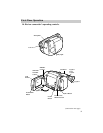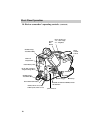BATT. RELEASE
AUDIO
RF
DC OUT
VIDEO
L
E
N
S
C
O
V
E
R
+
–
CAMERA
VCR
POWER
OFF
sp•EP
TRACKING
UNTER R/M
W.BAL.
PLAY/PAUSE
STOP
FF
+
REW
JLIP
10
Handstrap
Thumb Trigger
AUDIO, RF DC OUT, and
VIDEO Jacks (Under Cover)
BATT. RELEASE Button
JLIP Connector
Shoulder Strap
Attachment Ring
Clock Cell
Compartment
Shoulder Strap
Attachment Ring
Attach Battery Here
DC In Jack (Attach AC
Adapter/Charger Here)
POWER (VCR/OFF/CAMERA) Switch
and Indicator
First-Time Operation
14. Review camcorder’s operating controls. (Continued)
LENS
COVER
Control
QUICK
REC
Button
Power Zoom Lever
“W” - Wide Angle
“T” - Telephoto