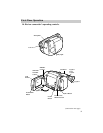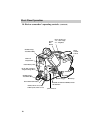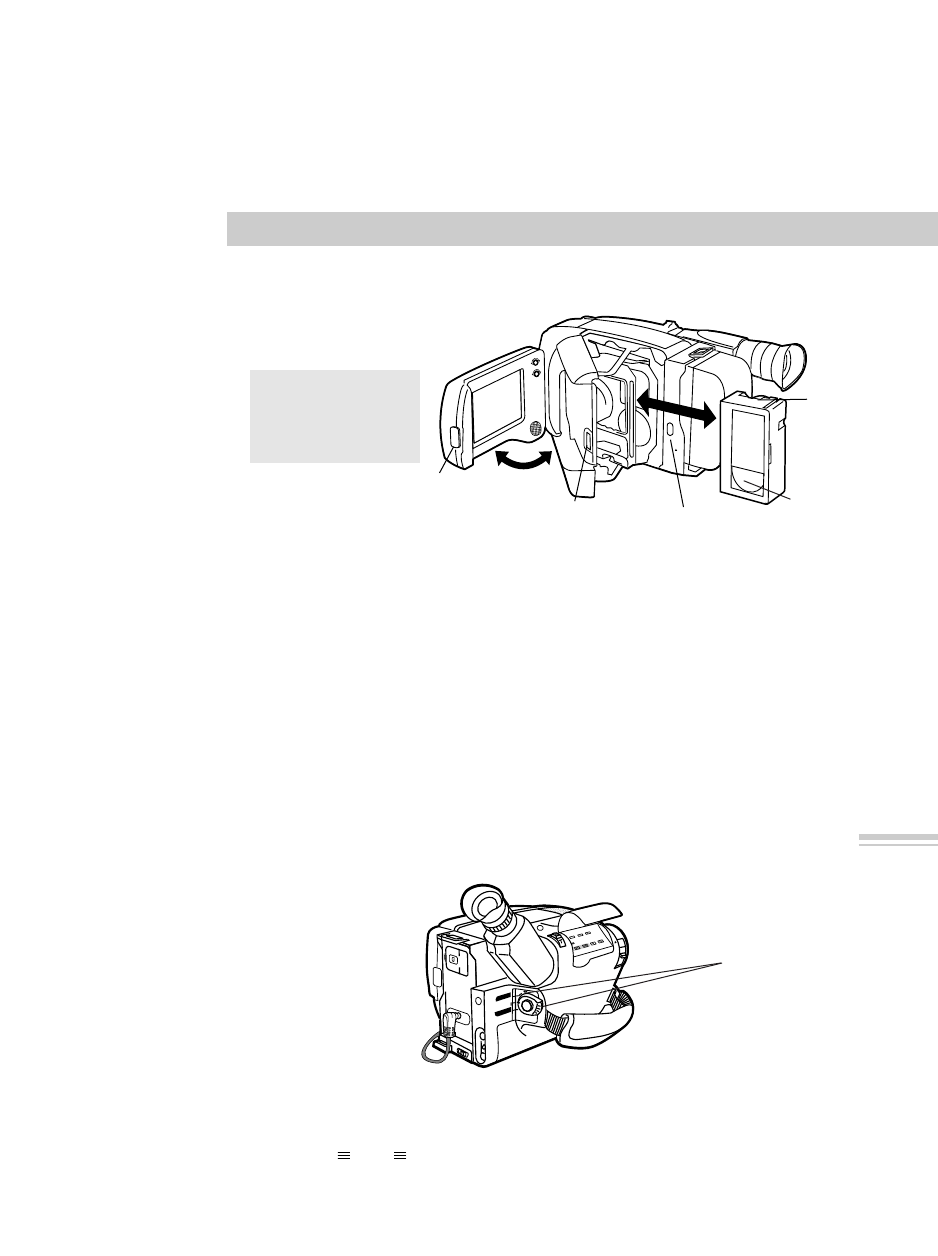
BATT. RELEASE
AUDIO
RF
DC OUT
VIDEO
L
E
N
S
C
O
V
E
R
+
–
CAMERA
VCR
POWER
OFF
sp•EP
TRACKING
UNTER R/M
W.BAL.
PLAY/PAUSE
STOP
FF
+
REW
JLIP
6. Place POWER (CAMERA/OFF/VCR) switch in CAMERA.
5
2
4
+
BRIGHT
_
SPEAKER
VOLUME
MIN
MAX
PUSH
OPEN
EJECT
PUSH
CASSETTE
EJECT
Tape Wheel
Tape Window
PUSH/OPEN Button
First-Time Operation
EJECT Button
PUSH
Button
(continued on next page)
POWER Switch and
Indicator
5. Insert a tape.
Caution: Open
monitor at least 60º
before opening
cassette compartment.
• Press PUSH/OPEN to open the LCD
monitor. Open the monitor at least
60º before opening the cassette
compartment.
• Press EJECT to open the cassette
compartment.
• Turn the tape wheel on the cassette
to remove any slack from the tape.
• Insert the cassette with the tape
wheel facing up and the tape window
facing out.
• Press the PUSH button to lock the
cassette compartment closed.
• The power indicator will light and
the camcorder will enter record
pause. appears in the
viewfinder or LCD monitor when
the camcorder is in record pause.
• The position of this switch tells the
camcorder whether you want to
PAUSE
record (CAMERA), turn the power
off (OFF), or play back tapes (VCR).
• The camcorder will automatically
turn off if it remains in record pause
for five minutes. Place POWER in
OFF and then back in CAMERA.