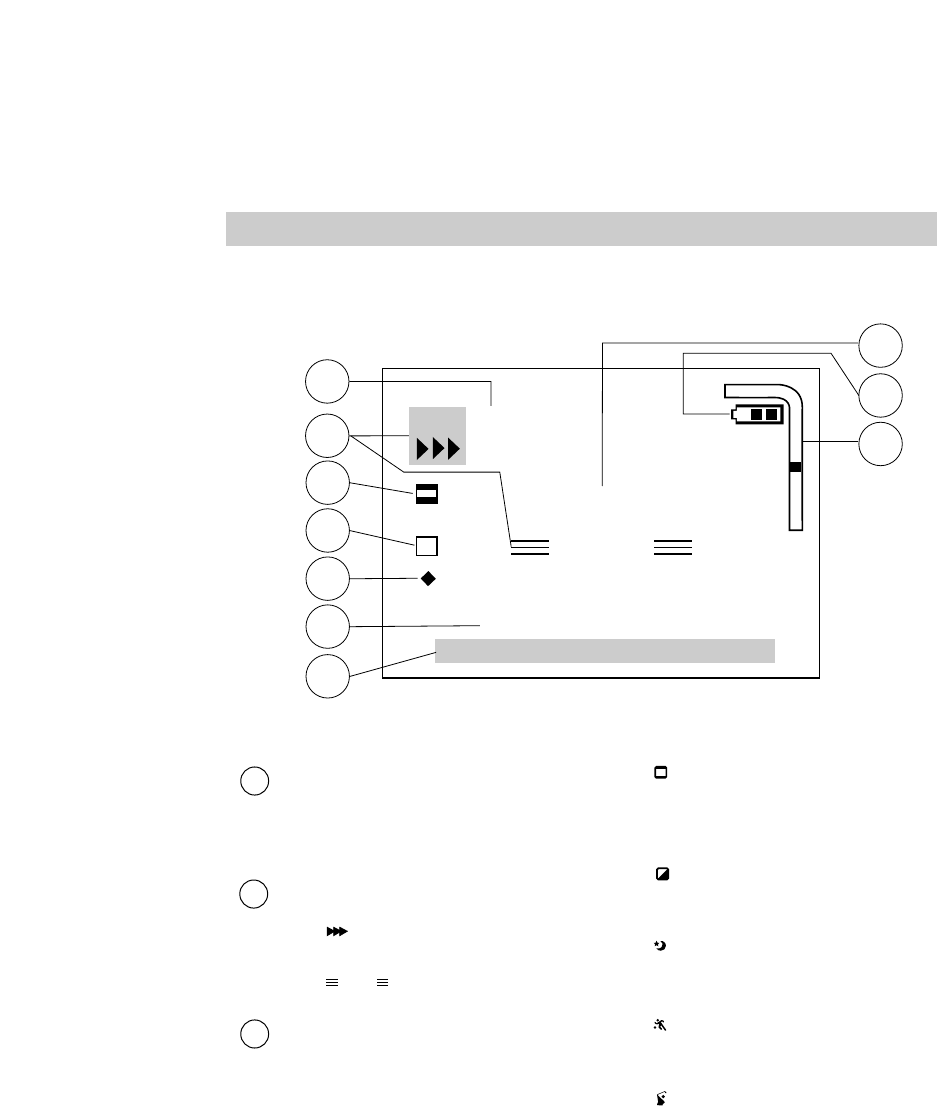
26
Recording
Tape Speed Indicators (SP or EP)
The tape speed selected with the
SP• EP button appears here.
• Details on page 18.
Status Displays
•The indicator appears when
the camcorder is recording.
• The indicator appears
during record pause.
Production Effects Indicators
The indicator for the production
effect selected with the PROG.AE/
EFFECT button appears here.
When the FULL AUTO/PRESET
switch is in FULL AUTO, Cinema is
automatically selected. Place the
switch in PRESET to select the other
effects.
3
PAUSE
RECREC
2
1
LCD Monitor or Viewfinder Displays
• appears when you select
Cinema to “letterbox” record with
black bars so you can play back
your recordings on a 16X9 TV.
• appears when you select Sepia
to give your recordings a brown-
tone like old photographs.
• appears when you select
Twilight to record scenes at dusk
and twilight.
• appears when you select Sports
to record fast moving action, such
as sporting events.
• appears when you select HI.S
1/2000 to record even faster
moving action than Sports.
• Details are on pages 62-63.
REC
Bk
P AUSE
SP
NOV 18.97 PM 8:30:00
Happy Birthday
T
W
3
4
5
6
7
8
9
10
1
2
LENS COVER


















