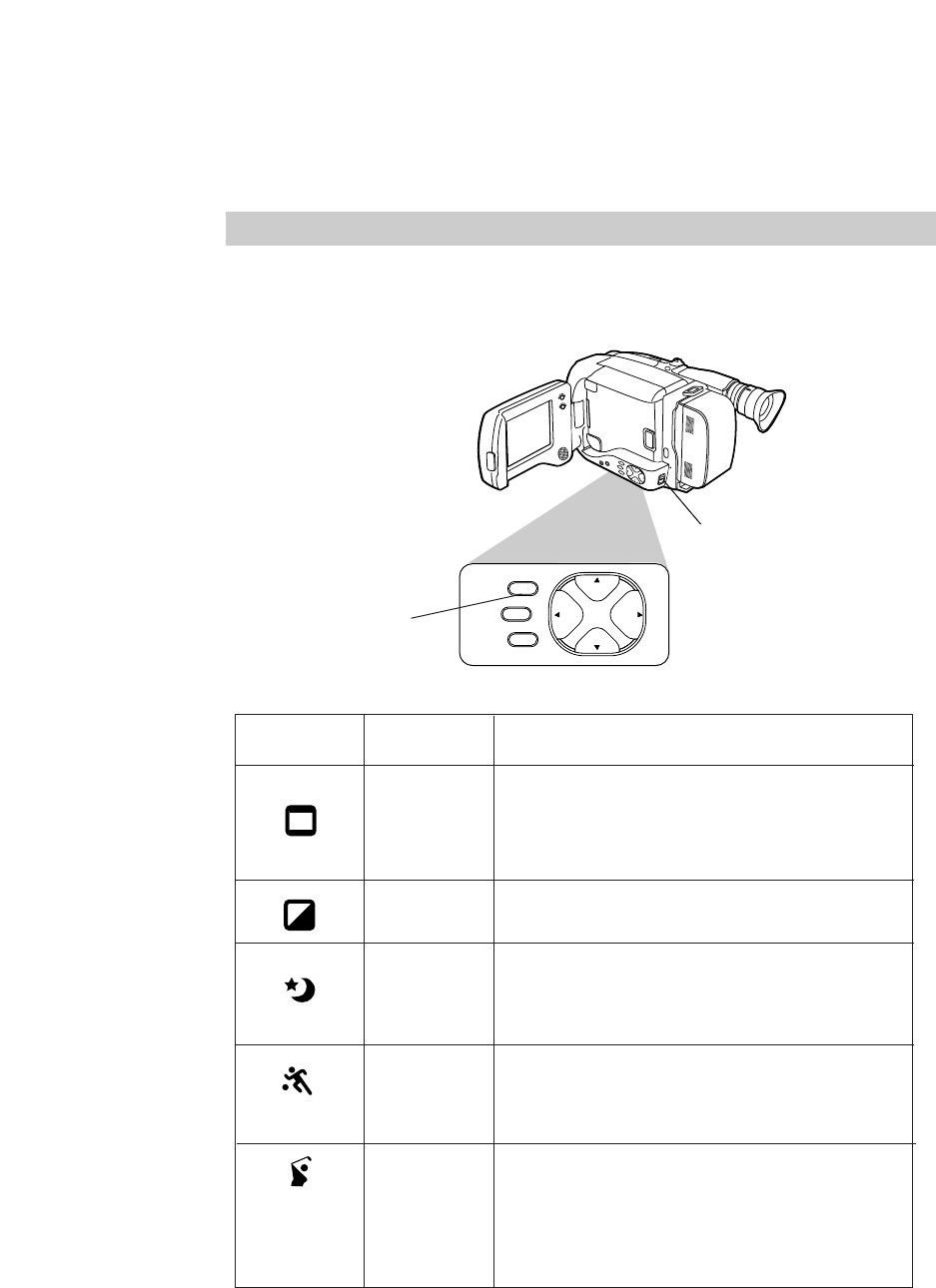
+
BRIGHT
_
SPEAKER
VOLUME
MIN
MAX
PUSH
OPEN
CASSETTE
EJECT
EJECT
FAR
PROG.AE/
EFFECT
MENU
EIS
DISPLAY
FADE/
WIPE
NEAR
+
_
PUSH
FAR
PROG.AE/
EFFECT
MENU
FADE/
WIPE
+
_
NEAR
FULL AUTO/
PRESET Switch
62
Cinema
Sepia
Twilight
Sports
HI.S 1/2000
The camcorder records black bars at the top and
bottom of the picture to produce the wide-screen
effect. This is also known as “letter box” recording.
Use when you play back your recordings on a 16X9
TV.
Gives your recording a brownish tint like old photos.
Combine with cinema mode for a classic look.
Use to record a scene at dusk or twilight. Also used
to record fireworks for a more natural and dramatic
look. Auto gain is turned off, and white balance is
set to outdoors.
Use to clearly capture fast-moving action with less
blurring. Use when playing back the recording on a
VCR featuring special effects, such as pause or slow
motion.
Sets shutter speed to 1/2000. Use to record fast-
moving action with less blurring. Can capture faster
action than sports mode. Use outdoors and in well-
lit situations when playing back recording on VCR
featuring special effects, such as pause or slow
motion.
Indicator Menu Function
Recording
Production Effects
You can add a professional touch to your recordings when you use some of the
production effects while recording.
PROG. AE/
EFFECT
Button


















