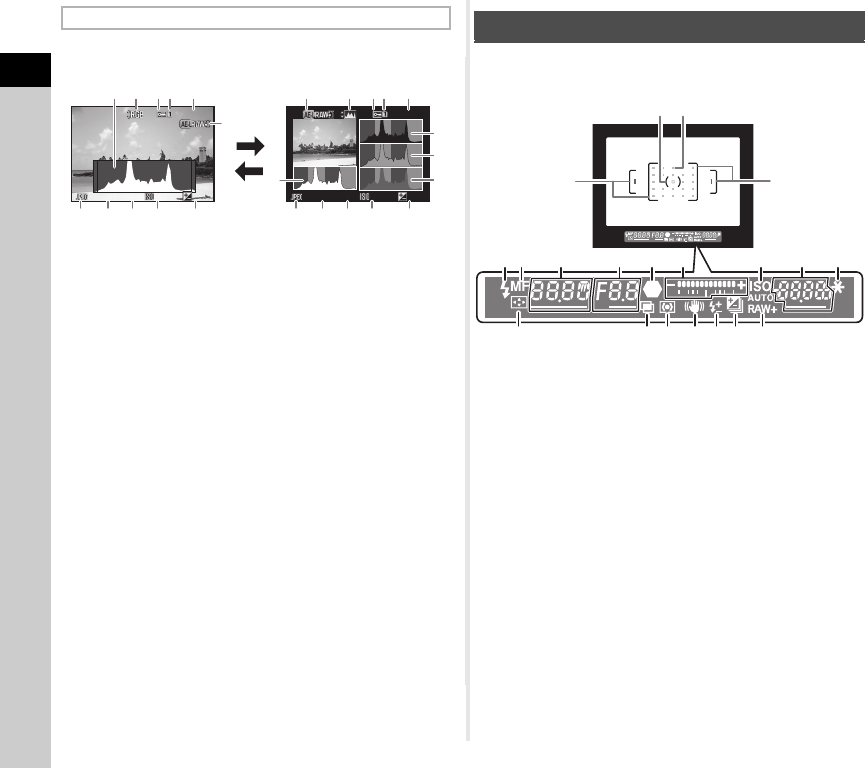
1
Introduction
14
Use AB to switch between the Histogram Display and RGB
Histogram Display.
1 Histogram (Brightness)
2 Switch RGB histogram/
Brightness histogram
3 Protect setting
4 Card slot number in use
5 Folder number-File
number
6 Save RAW Data
7 File Format
8 Shutter speed
9 Aperture value
10 Sensitivity
11 EV Compensation
12 Histogram (R)
13 Histogram (G)
14 Histogram (B)
Histogram Display/RGB Histogram Display
100-0001
100-0001
100-0001
100-0001
1/
2000
1/
2000
F2.8
F2.8
200
200
+0.3
+0.3
1/
2000
1/
2000
F2.8
F2.8
200
200
+0.3
+0.3
145
6
32
12
13
14
7 8 9 10 11
45326
7 8 9 1110
1
Brightness histogram
AB
RGB histogram
When shooting with the viewfinder, the following information
appears in the viewfinder.
1 AF frame (p.34)
2 Spot metering
frame (p.42)
3 AF point (p.46)
4 Flash indicator (p.43)
5 Focus Method (p.44)
6 Shutter speed
7 Aperture value
8 Focus indicator
9 EV bar scale/
Electronic Level (p.16)
10 ISO/ISO AUTO
11 Sensitivity (p.41)/
Exposure
compensation value
12 AE Lock
13 Change AF Point (p.46)
14 Multi-exposure (p.52)
15 AE Metering (p.42)
16 Shake Reduction
17 Flash Exposure
Compensation (p.43)
18 EV Compensation
(p.39)/Exposure
Bracketing (p.51)
19 File Format (p.37)
Viewfinder
1
4
19
181716151413
61011
12
2
1
3
5 7 8 9
e_kb502_om.book Page 14 Monday, October 14, 2013 4:14 PM


















