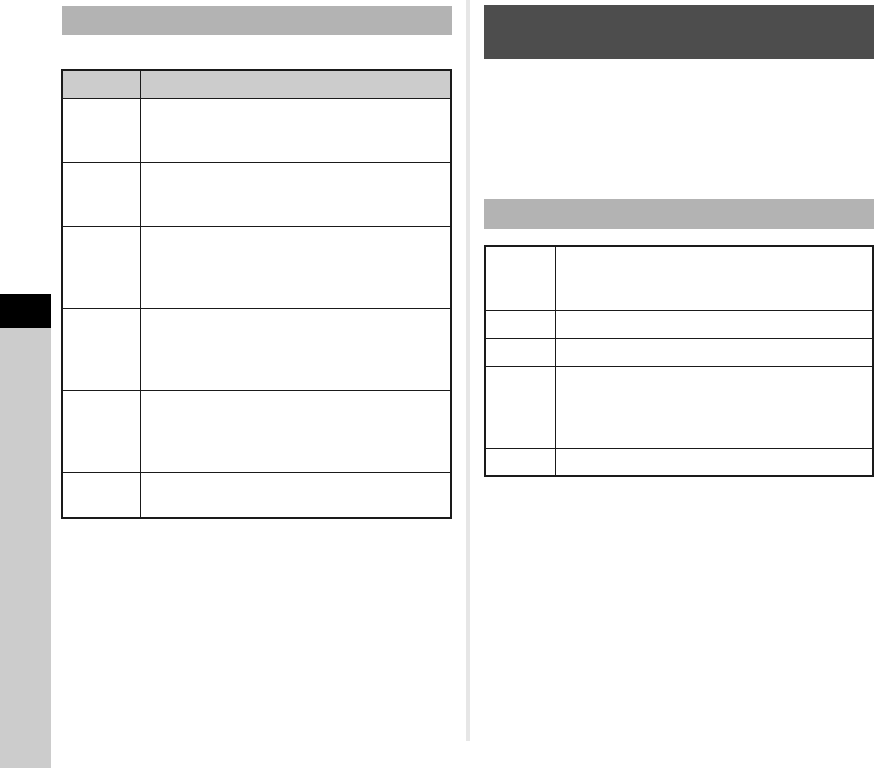
6
Appendix
96
The following cities can be set as Hometown and Destination.
With the provided software “Digital Camera Utility 5”, you can
develop RAW files, make color adjustments, or check shooting
information on a computer. Install the software from the
provided CD-ROM (S-SW140).
We recommend the following system requirements to connect
the camera to a computer or to use the software.
List of World Time Cities
Region City
North
America
Honolulu, Anchorage, Vancouver,
San Francisco, Los Angeles, Calgary, Denver,
Chicago, Miami, Toronto, New York, Halifax
Central
and South
America
Mexico City, Lima, Santiago, Caracas,
Buenos Aires, Sao Paulo, Rio de Janeiro
Europe
Lisbon, Madrid, London, Paris, Amsterdam,
Milan, Rome, Copenhagen, Berlin, Prague,
Stockholm, Budapest, Warsaw, Athens,
Helsinki, Moscow
Africa/
West Asia
Dakar, Algiers, Johannesburg, Istanbul, Cairo,
Jerusalem, Nairobi, Jeddah, Tehran, Dubai,
Karachi, Kabul, Male, Delhi, Colombo,
Kathmandu, Dacca
East Asia
Yangon, Bangkok, Kuala Lumpur, Vientiane,
Singapore, Phnom Penh, Ho chi Minh, Jakarta,
Hong Kong, Beijing, Shanghai, Manila, Taipei,
Seoul, Tokyo, Guam
Oceania
Perth, Adelaide, Sydney, Noumea, Wellington,
Auckland, Pago Pago
Operating Environment for USB Connection
and Provided Software
Windows
OS
Windows 8 (32 bit/64 bit) / Windows 7
(32 bit/64 bit) / Windows Vista (32 bit/64 bit),
Windows XP SP3 (32 bit)
CPU Intel Core 2 Duo or higher
RAM 2 GB or more
HDD
Program installation and start-up: 100 MB
or more of available space
Image file saving: Approximately 10 MB
per file (JPEG) / approximately 30 MB (RAW)
Monitor 1280×1024 dots, 24 bit full-color or higher
e_kb502_om.book Page 96 Monday, October 14, 2013 4:14 PM


















