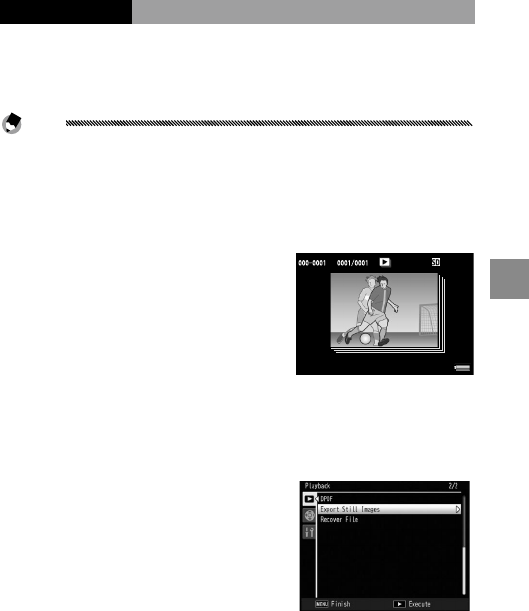
Playback Functions
97
Exporting MP Files
Follow the steps below to extract specic frames from
an MP le and save each frame as an individual still
image.
Notes
• The extracted image is saved in the same size as the original.
• The original les will be retained after extraction.
1
Press the 6 button.
2
Display the MP le you want to export.
The MP le is displayed with
the S symbol.
To export multiple frames,
you can also press the z
button to display thumbnail
view, and then go to step 3.
2010/03/01 14:09
ISO 200
F 3.3
EV +1.0
1/55
3
Press C/D.
The playback menu appears.
4
Press + or – to select Export
Still Images, and then press
Fn2.


















