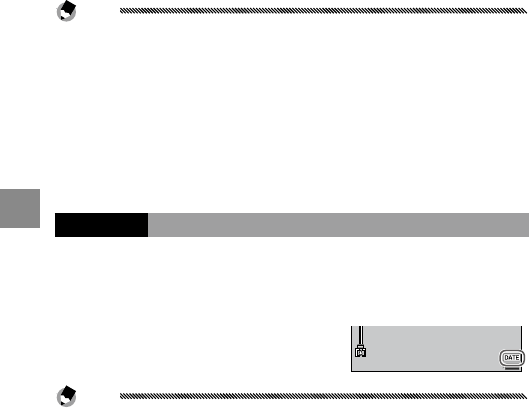
84
more on PhotograPhy
Notes
• Use a fully-charged battery and be sure that sucient space
remains in internal memory or on the memory card. Interval
timer photography ends automatically when the internal
memory or memory card becomes full.
• Photographs can be taken at any time by pressing the shutter-
release button.
• If
Continuous or M-Cont Plus is selected for Continuous
Mode, continuous shooting turns o automatically.
Date Imprint
The camera imprints the shooting date on a picture.
Select an option from Date (YY/MM/DD) and Date and
Time (YY/MM/DD hh:mm).
DATE is displayed when date
imprint is on.
4:3 N
Notes
• Date imprint is not available when the clock is not set. Set the
clock (pages 20, 149) before using date imprint.
• The date cannot be imprinted on movies.
• When
RAW is selected for Picture Quality/Size, the date is
imprinted only on the JPEG copy, not the DNG le.
• The date is permanently imprinted on the image and cannot be
removed.


















