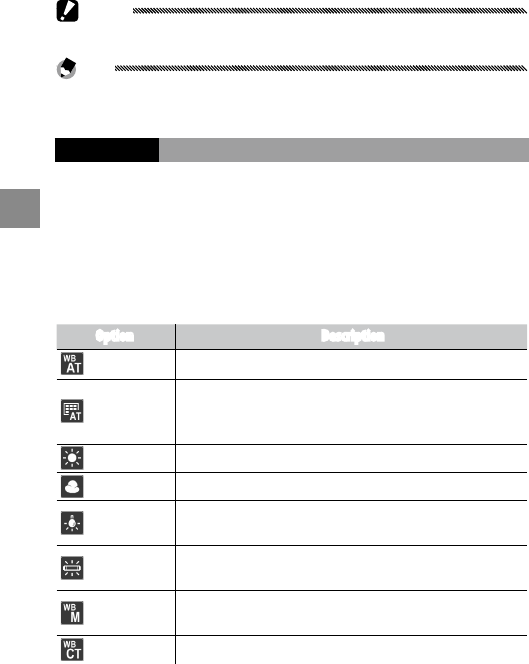
86
more on PhotograPhy
Caution
Exposure compensation is not available in mode M.
Note
The step value of the compensation can be set with the
Exposure/Flash Comp. Step option in the setup tab (page 140).
White Balance
At the default setting of Multi-P AUTO, the camera
automatically adjusts white balance so that a white
subject will appear white regardless of the color of the
light source. It may however be necessary to match
white balance to the light source under mixed lighting
or when photographing a subject that is a solid color.
Option Description
Auto* The camera adjusts white balance automatically.
Multi-P AUTO
The camera adjusts white balance to account for
dierences in lighting in separate areas of the frame (in
continuous mode, this option is equivalent to Auto).
Outdoors Use when shooting in daylight under clear skies.
Cloudy Use when shooting in daylight under cloudy skies.
Incandescent
Lamp
Use with incandescent lighting.
Fluorescent
Lamp
Use with uorescent lighting.
Manual
Settings
Measure white balance manually (page 88).
Detail Make ne adjustments to white balance (page 88).
* The icon is displayed on the DIRECT screen only.


















