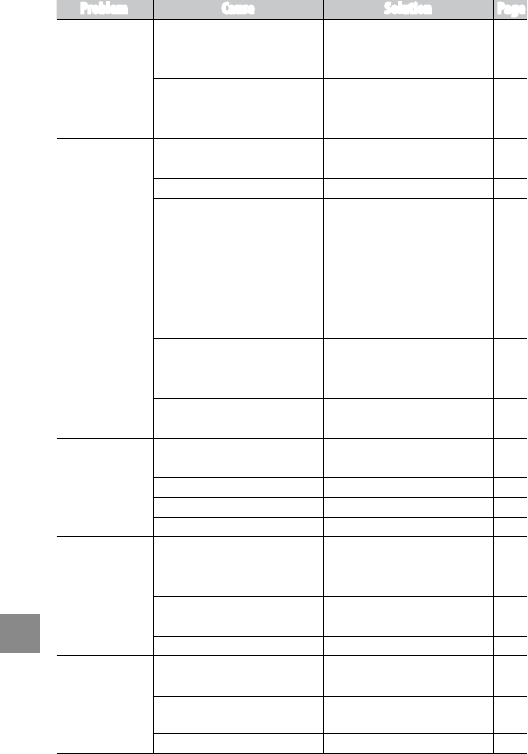
170
technical notes
Problem Cause Solution Page
Pictures are
blurred.
J
Camera moved during shooting.
Use a tripod. Use the camera
shake correction function. Press
elbows against your body.
21, 92
Lighting is poor and shutter
speeds are slow.
Use the ash. Choose higher ISO
setting. Use the camera shake
correction function.
29,
90,
92
Flash does not re
or will not charge.
Flash is not raised.
Press OPEN/
f button (ash open/
setting) to open the ash.
29
Flash cover is not fully open. Do not obstruct ash cover.
—
The ash cannot be used in the
following cases:
• When exposure bracket, white
balance bracket, or color
bracket is set
• In continuous mode
• In movie mode
Change camera settings.
54, 73
75
Flash is o.
Open the ash. Press OPEN/
f
button (ash open/setting) to
cancel ash o.
29
Battery is exhausted.
Charge battery (rechargeable
battery only).
12
Flash does not
illuminate subject.
The distance to the subject
exceeds the ash range.
Move closer to subject.
–
Subject is dark. Increase ash output.
78
Flash output is too low. Increase ash output.
78
Flash cover is not fully open. Do not obstruct ash cover.
—
Photographs are
too bright.
Flash output is too high.
Reduce ash output, move away
from subject, or use dierent light
source.
78
Photograph is overexposed.
Use exposure compensation or
choose faster shutter speed.
50, 85
Picture display is too bright. Adjust picture display brightness.
139
Photographs are
too dark.
Flash is o and subject is poorly
lit.
Press OPEN/f button (ash open/
setting) to open the ash.
29
Photograph is underexposed.
Use exposure compensation or
choose slower shutter speed.
50, 85
Picture display is too dark. Adjust picture display brightness.
139


















