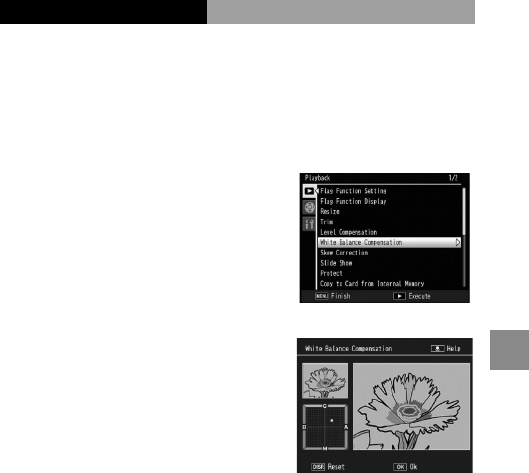
109
Playback menu
White Balance Compensation
Create copies with modied white balance.
1
Display a photograph.
Display the photograph to be copied in playback
mode.
2
Select White Balance Compensation.
Press C/D to
display the playback menu,
highlight White Balance
Compensation, and press
Fn2.
3
Adjust white balance.
Choose white balance
compensation using the
directional pad (page 37).
Press the DISP. button to reset
white balance compensation
to a neutral value.
4
Press C/D.
Press C/D to copy the image (to exit without
creating a copy, press DISP. twice). A message will be
displayed while the camera copies the photograph.


















