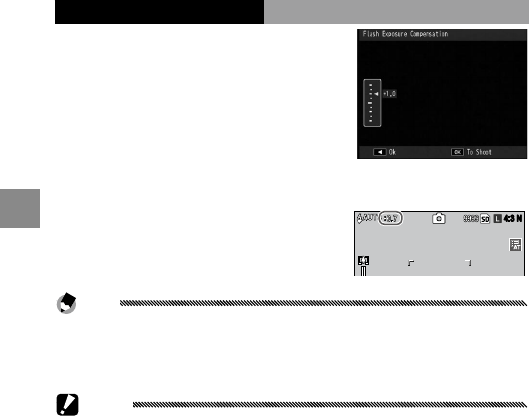
78
more on PhotograPhy
Flash Exposure Compensation
Adjust ash amount between
–2.0 to +2.0 in steps of / or
/ EV Selecting Flash Exposure
Compensation in the shooting
menu displays the slider shown at
right; press + or – to choose a ash
exposure compensation value and press C/D.
Flash exposure compensation is
displayed in the picture display
except when the ash is o.
4:3 N
Notes
• See page
28 for information on using the ash.
• The step value of the compensation can be set with
Exposure/
Flash Comp. Step in the setup tab (page 140).
Caution
Flash exposure compensation may have no eect outside the
range of the ash. See the documentation provided with the
camera unit for details on the range of ash.


















