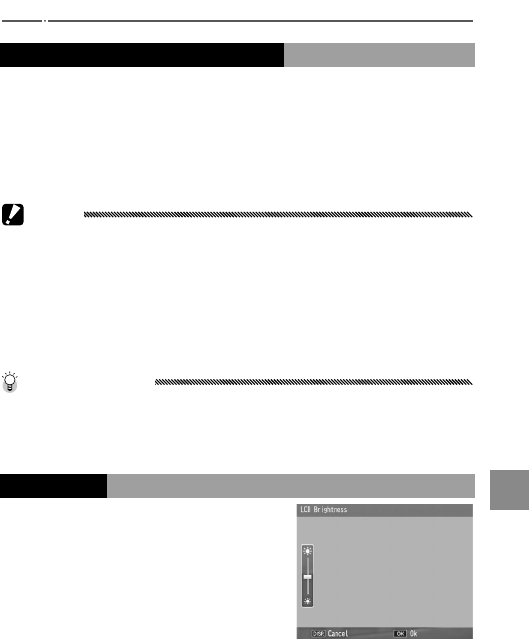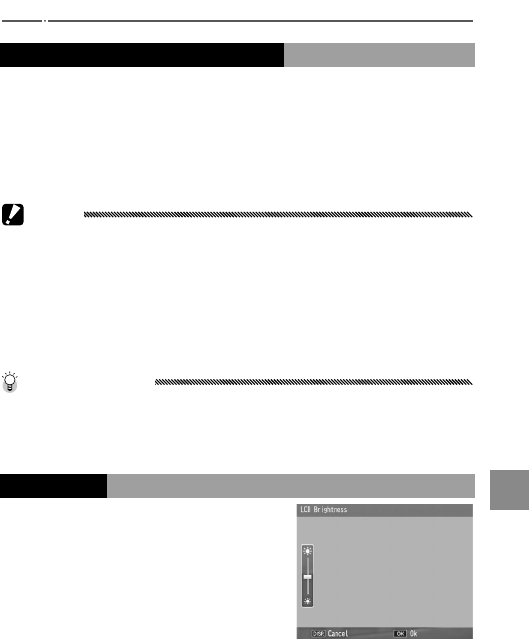
139
camera settings
Setup
Format [Card]/Format [Internal Memory]
Select Format [Card] to format the memory card before
rst use, after using it in another device, or if a card error
is displayed when the card is inserted in the camera
body. Select Format [Internal Memory] if a message is
displayed prompting you to format internal memory.
Cautions
•
Formatting permanently deletes all data on the card or in
internal memory. Before formatting, copy any data you wish to
keep to a computer (page 151).
• Selecting
Format [Card] when no memory card is inserted
displays an error message. Turn the power o and insert a
memory card.
Tip: Write Protection
To prevent memory cards from being formatted, slide the write-
protect switch to the “LOCK” position (page 16). Restore the
switch to its original position to resume normal operation.
LCD Brightness
Selecting this option displays
the control shown at right. Press
+ or – to adjust picture display
brightness, and press C/D
to return to the setup menu.
Press C/D again to exit to
shooting or playback mode.