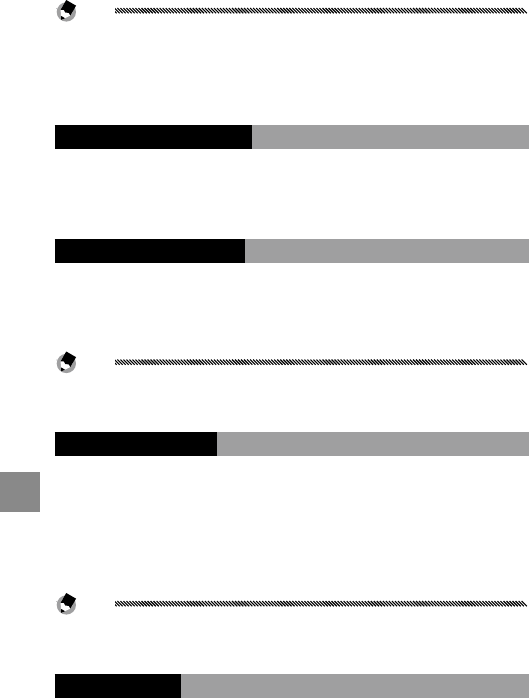
140
camera settings
Note
The brightness display shows the view through the lens
(shooting mode) or the most recently viewed picture (playback
mode; if no picture is available for playback, no image will be
shown in the brightness display).
DIRECT Screen Transparency
Choose the density of the background image displayed
on the DIRECT screen from Dark, Normal, Light, or
Image OFF.
Exposure/Flash Comp. Step
Choose the step value for the exposure compensation
and ash compensation. Choose from the value of
1/2EV or 1/3EV.
Note
In the shutter priority mode, step value is set to 1/3EV even if
1/2EV is selected for Exposure/Flash Comp. Step.
ISO Auto-High Settings
Choose the maximum sensitivity selected by the camera
when Auto-Hi is selected for ISO Setting in the shooting
menu (page 90). Choose from settings of ISO 200 (AUTO
200), 400 (AUTO 400), 800 (AUTO 800), 1600 (AUTO
1600) or 3200 (AUTO3200).
Note
Noise (random variations in brightness and color) may appear in
photographs taken at high sensitivities.
AF Auxiliary Light
If On is selected, the AF auxiliary light will light to assist
the focus operation when the subject is poorly lit.


















