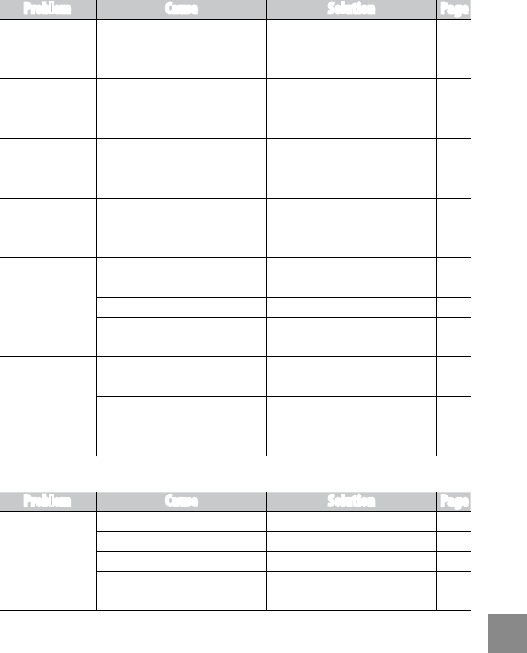
171
technical notes
Problem Cause Solution Page
Colors are
unnatural.
Camera unable to adjust white
balance for shooting conditions
using auto white balance.
Include white object in
Photograph or choose another
white balance option.
86
Photograph
information not
displayed.
Indicators are hidden. Press DISP. to display indicators. 42
Picture display
brightness changes
during focusing.
Ambient lighting is poor or diers
from that used for autofocus.
This is normal and does not
indicate a malfunction.
—
Vertical streaks
(“smear”) appear
in photographs.
Subject is bright.
This is normal and does not
indicate a malfunction.
—
Tilt indicator is not
displayed.
O or Sound selected for Level
Setting.
Choose Display or Disp + Snd. 32
Indicators are hidden. Press
DISP. to display indicators. 42
The camera is upside down.
Hold the camera in the correct
orientation.
21
Photograph is not
level, although tilt
indicator showed
that camera was
level.
Camera was moving when
Photograph was taken.
Do not take pictures from moving
objects.
—
Subject is not level. Check the subject.
—
Playback/Deletion
Problem Cause Solution Page
Cannot play
pictures back.
Camera is not in playback mode.
Press
6.
19, 34
A/V cable incorrectly connected. Reconnect A/V cable.
118
Video mode does not match TV. Choose another video mode.
149
The playback screen displays in
the LCD viewnder.
Set
Playback Screen to LCD. 141


















