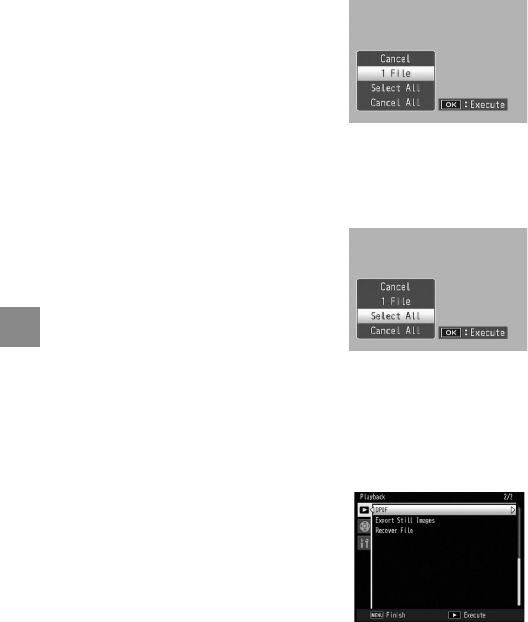
116
Playback menu
Selecting Individual Photographs for Printing
To add a photograph to or
remove it from the print order,
play the picture back, select
DPOF in the playback menu, and
press Fn2 to display the options
shown at right (if the desired
image is not displayed, press Fn1 or Fn2 to view other
pictures). Highlight 1 File and press C/D.
Selecting All Photographs for Printing
To select all photographs for
printing, select DPOF, press
Fn2, highlight Select All, and
press C/D. To remove
all photographs from the print
order, highlight Cancel All and
press C/D.
Selecting Multiple Photographs for Printing
To select multiple photographs for printing:
1
Select DPOF.
Press C/D in multi-
frame playback to display the
playback menu. Highlight
DPOF and press Fn2.


















